SEO (Search Engine Optimisation) has a simple aim – to rank your pages on the SERP, as high as possible. Most marketers will rely on getting competitive ranks on their target keywords – the more the keywords, the better the results. But is this always true?
Keyword cannibalization is something that happens when a “more is better” SEO strategy backfires. If multiple pages on your site compete for the same or similar keywords, your rankings will suffer as your content competes with itself. But how does it work?
Go through the following sections to learn the meaning of keyword cannibalization and how to fix this problem on your website.
Understanding Keyword Cannibalization in SEO
Keyword cannibalization is an SEO-related problem that happens when you have multiple pages that target to rank for the same keyword or search query. Because you have multiple blogs or articles vying for the same search query, the pages end up competing with each other for SERP (Search Engine Result Page) positions.
Let’s understand this with the following example of keyword cannibalisation. A content marketing agency creates two pages-
1) ‘Content Writing in India’ with the primary keyword ‘content writers in India’.
2) ‘Best Content Writer Services in India’ with the primary keyword ‘best content writers in India’.
Although the pages and their target keywords are different, they have similar user search intent. As a result, they will compete against each other on the SERP, leading to competition between the two posts.
So, if you have the same or similar keywords on multiple pages, they will compete with each other (cannibalise) for rankings. This leads to a drop in your overall rankings.
Why Does Keyword Cannibalisation Happen?
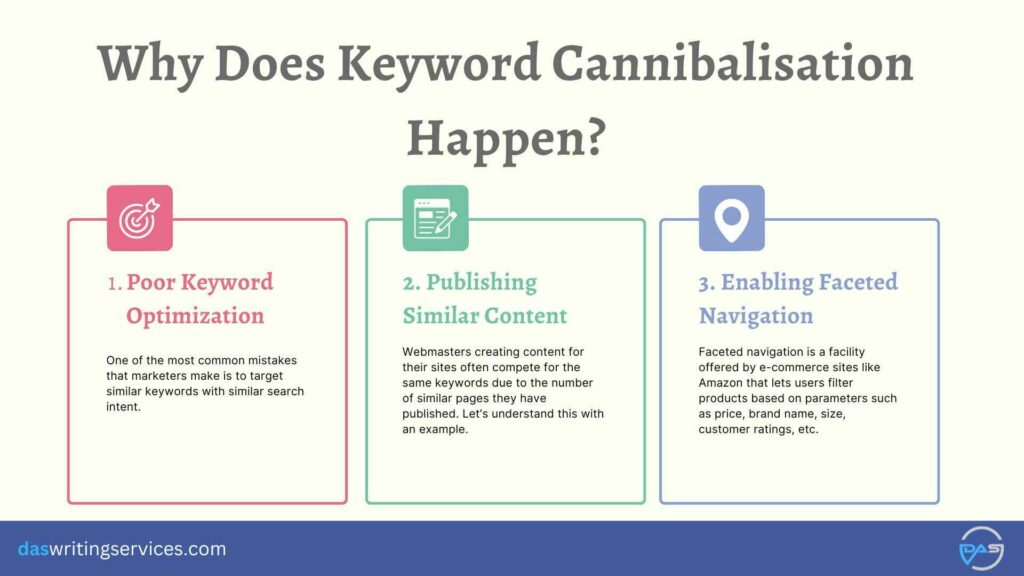
Publishing similar pieces of content, multiple versions of the same page and creating different paths to the same product pages can all lead to keyword cannibalization. Other common reasons include a lack of proper content strategy and the inability to optimize subcategory pages.
Here are some causes that lead to search engines considering your different webpages to be the same:
1. Poor Keyword Optimization
One of the most common mistakes that marketers make is to target similar keywords with similar search intent. If you have two keywords like “running shoes men” and “top rated running shoes for men”, you may consider them to be different enough that it wouldn’t lead to keyword cannibalization.
This may not be true.
If both keywords are used for a listicle article such as “best running shoes for men”, they have the same search intent, which is why Google will treat them identically. So, it is not about the keyword but the intent it serves.
2. Publishing Similar Content
Webmasters creating content for their sites often publish number of similar pages which makes them compete for the same keywords. Let’s understand this with an example.
Suppose, you own a furniture store selling dining tables, chairs and beds made from different types of wood like mahogany, oak, pine, sheesham, etc. You will have multiple product pages like ‘mahogany dining tables’ and ‘sheesham beds’ that you want to rank.
Here, the right approach is to optimize each page for a particular primary keyword like ‘best sheesham beds’ or ‘best mahogany dining tables’.
However, marketers may use a combination of various primary keywords and secondary keywords like ‘best dining tables’, ‘top-rated solid wood tables’ or ‘kitchen table sets’ across different pages, which will compete with each other.
3. Enabling Faceted Navigation
Faceted navigation is a facility offered by e-commerce sites like Amazon that lets users filter products based on parameters such as price, brand name, size, customer ratings, etc. When visitors use these filters, they create unique URLs. So, if you have thousands of visitors creating new URLs, it leads to competition between the pages you have created (with keywords) and the new pages (with similar words as the keywords).
When is Ranking for Multiple Keywords Not Harmful?
Keyword cannibalization may not be harmful in certain cases where all your target pages have a chance to rank on the first pages. Here are some situations where it’s not a critical problem that must be resolved:
1. Where the Search Intent Is Different
You do not have to worry about cannibalization when multiple pages on your website are targeting similar keywords but with different (and distinct) intents. If you search for ‘solid wood dining table’, you will notice that besides product pages from furniture sellers, there are blogs and social media posts about designs and choosing the best products. These do not compete with one another.
So, if you have multiple distinct pages (informational or transactional), you could target both keywords without the fear of cannibalization. This means that a furniture seller can publish product pages and blogs on the same topics and have them both rank on SERPs.
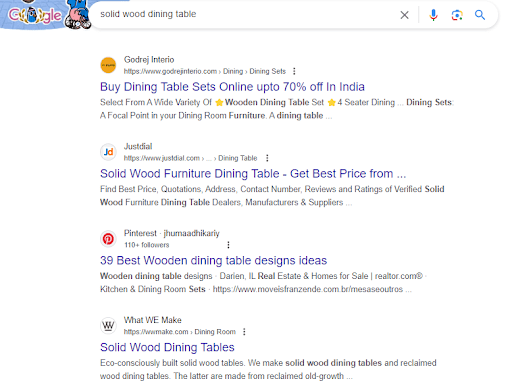
2. When You Have Multiple Branded Keywords
When you have a high-authority site like a top brand of smartphone or laptop, you will have multiple branded keywords. These keywords will not interfere with your page rankings as long as each of them serves a unique purpose. Multiple pages with similar-looking keywords can get top rank when they are for different products, as shown in the example below.
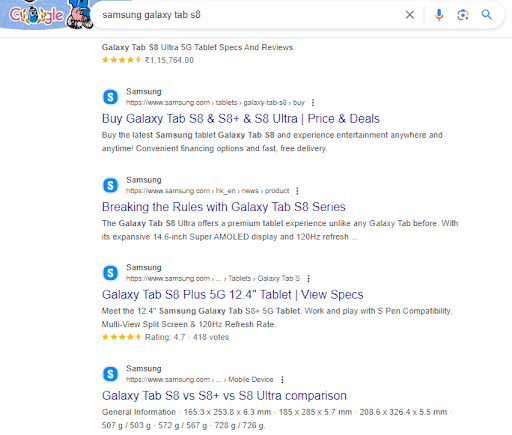
Note that these are exceptions created by strong brand perception; cannibalization of keywords is usually bad for SEO as it confuses the search engine.
How Does Keyword Cannibalization Hurt SEO?
Not only is the cannibalization of keywords terrible for your site’s SEO, but it’s also quite difficult to find. Many site owners are not aware of the issue their site is suffering from. Here are some common signs when you should check keyword cannibalization on your website:
- Lowered Rankings: When multiple pages are competing with the same keyword, search engines cannot determine which page to rank higher. That is why your website’s visibility and the rankings of pages are the first things to drop when your site has competing keywords.
- Decreases the Impact of Backlinks: With competing keywords, your backlinks get spread across multiple pages that target the same keywords. As a result, the effort you need to acquire backlinks increases considerably. Furthermore, you don’t get to build an in-depth page with high-authority links.
- Diminishes Domain Authority: It is much more difficult to build an authoritative post or blog when you have cannibalized keywords. This is because your efforts to build one authoritative page are split into creating several low-ranking pages.
- May Devalue Your Ranking Pages: Google’s search algorithm looks at a site’s keywords, among other factors, to understand its relevance. Therefore, when multiple pages have the same keywords, it’s more likely to show one of them, reducing your overall rankings.
- Misuses Crawler Budget: Crawl budget is the time that search engine crawlers spend on a given site. As a result of keyword cannibalization, the search engine may spend its limited crawl budget scanning similar content. This could result in some of your content not being indexed.
- Shows Signs of Poor Page Quality: If viewers find multiple pages with similar content, it will devalue your site’s credibility. As a result, your organic traffic and conversion rate will suffer as new visitors are directed to other sites.
How Can I Find Keyword Cannibalization on My Website?
If you have any reason to believe that your website contains cannibalized keywords, try the following measures to find the issue:
1. Search on Google
Type in the search query “site:[domain name] + keyword” in Google to get an overview of indexed pages that contain cannibalized keywords. For the keywords, you can enter all the top-ranking keywords or product keywords that you want to rank for. If you suspect you have any cannibalized keywords, you can also type them here.
If this search query does not show the cannibalized keyword, try enclosing the keyword name with double quotes to get exact results. You can also try going through your content management system
(CMS).

2. Perform Hosting Clustering on Google
If you cannot find cannibalized keywords using the ‘site:URL’ function on Google, you can check all pages that rank for a given keyword with host clustering. To do this, you simply need to add ‘&filter = 0’ at the end of the SERP URL. Let’s say you search for ‘thin wallets’ on Google, and your search URL is “https://www.google.com/search?q=thin+wallets”. To perform host clustering, you need to change the URL to “https://www.google.com/search?q=thin+wallets&filter=0”.
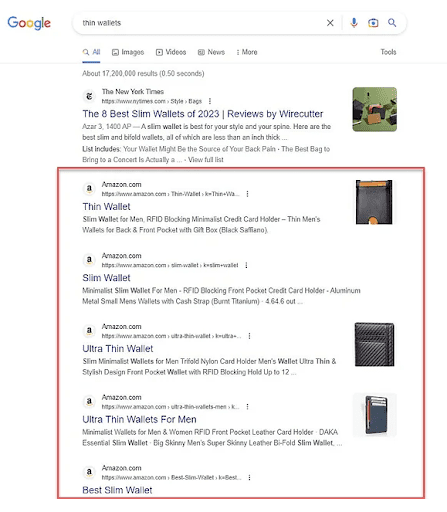
3. Use the Google Search Console
You can find keyword cannibalization issues on your website by using Google Search Console, a free tool to monitor your search results. It gives you direct access to queries for which your website ranks on Google. Follow the given steps to check:
Step 1: Sign in to your GSC account and click on ‘Performance’ > ‘Search Results’.
Step 2: Below, you will see a list of keywords for which your page has received clicks and impressions.
Step 3: Click on any keyword and go to the ‘Pages’ tab to see which URL is ranking for the keyword.
If multiple URLs are listed here, Google may have indexed multiple URLs from your website for the keyword. Alternatively, multiple results can come from the same URL if you have included a table of contents with jump links. In this case, you don’t need to take any action.
Step 4: You will need to manually go through each of your ranking keywords to check for keyword cannibalization.
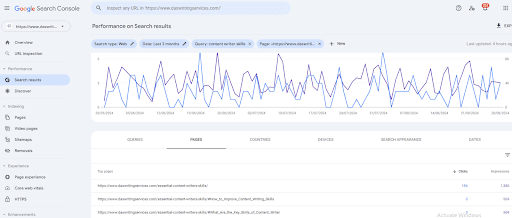
4. Use External SEO Tools
There are multiple keyword research and SEO tools you can use to search for cannibalized pages on your website. Ubersuggest, SE Ranking’s Website Rank Tracker and SEMRush’s Cannibalization Report are some keyword cannibalization tools you can use to find competing keywords. Here are the steps to get a cannibalization report on SEMRush:
Step 1: Open SEMRush’s Position Tracking tool.
Step 2: Enter your domain name and click on ‘set up tracking’.
Step 3: Type in the applicable Search Engine (Google), location (India), and device type (desktop), and enter your business’s name. Click on ‘Continue to Keywords’.
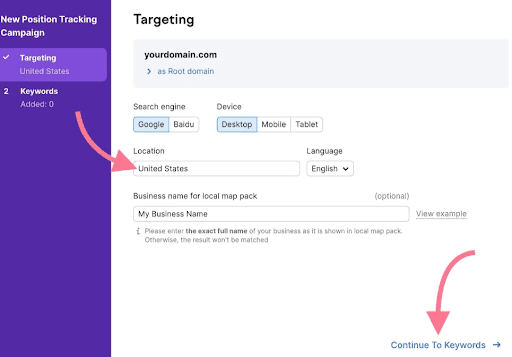
Step 4: On the next page, you need to add keywords to the target. You can import keywords from Google Analytics, get keywords from SEMRush or type in the applicable keywords.
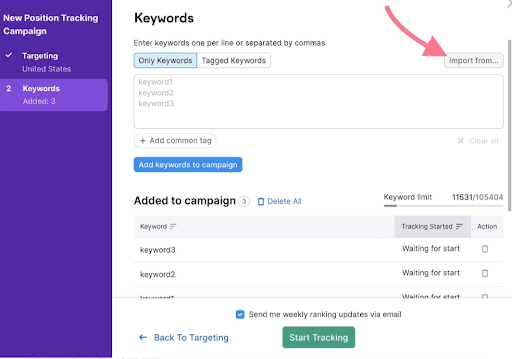
Step 5: After adding the keywords, click on ‘Add Keywords to Campaign’ and ‘Start Tracking’.
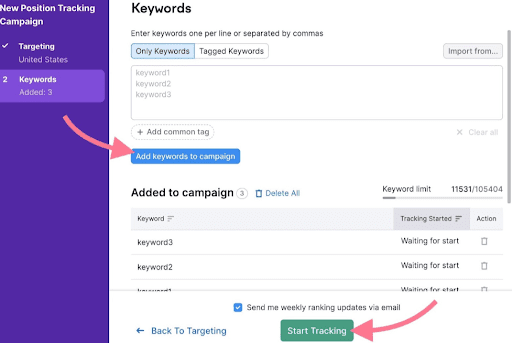
Step 6: The Cannibalization Report will be displayed. Click on the ‘Cannibalization’ tab to check the cannibalized pages, keywords and details of the keywords (ranking and volume).
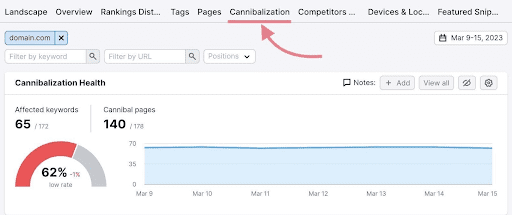
Ways to Fix the Issue of Cannibalized Keywords
Once you have found the issue of keyword cannibalization, sort out your site’s structure and layout and distribute the most relevant keywords across different unique pages. Here are the most effective ways of fixing cannibalized pages on your website:
1. Merge or Delete Multiple Pages
When you have multiple pages with similar keywords and the same search intent, combine them to create a more in-depth and authoritative page. It not only creates more high-ranking pages through consolidation but also makes link-building easier. Instead of scattering your links across multiple pages, you can point many backlinks to a single, well-made page.
When merging pages, delete the extra and unnecessary content to reduce bloat on your website. Furthermore, ensure that the new and improved post has all the relevant information with the ideal blog post length. If you find repeated or redundant posts, you can delete them without having to do a detailed analysis. For other pages, analyse the content and figure out if it can be repurposed.
To identify which pages to merge or delete, check the page’s performance and quality scores. Host clustering is an easy way to identify the pages you should keep. For details, visit Google Search Console and check the page’s ranking, impression and backlink profile.
2. Repurpose or Redirect Non-Primary Pages
Deleting posts will cause you to lose the backlinks you have created. So, if you have pages with some useful content and cannibalized keywords, salvage the posts by repurposing the content. However, if you decide to remove content, implement 301 redirects to primary pages. It prevents broken links from impacting user experience and makes it easy for search engines to crawl your pages.
Set 301 redirects for old versions of landing pages, blog posts covering the same topic or nearly identical FAQ pages. Create a draft of the pages you want to redirect, draft an updated page with all the backlinks and revising the internal links to different pages. Finally, ensure you have all the relevant keywords and initiate 301 redirects on the replaced pages.
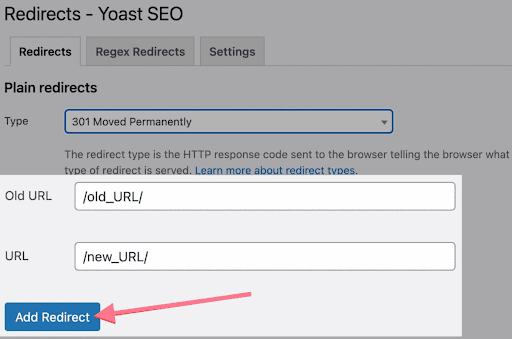
3. Blocking Pages from Indexing
Another way to fix keyword cannibalization is to implement the no-index tag on similar pages to block them from indexing. The search bot will crawl a no-index page but not include it in search results. By applying this tag, you can prevent your cannibalized pages from competing with your preferred page.
Include the no-index tag as an X-robot tag or meta-robot tag in the HTTP response header to block crawlers from accessing cannibalized pages. Here are the commands to use:
- X-robots tag to block all crawlers:
HTTP/1.1 200 OK
(…)
X-Robots-Tag: noindex
(…)
- Meta robots tag to block all crawlers:
<meta name=”robots” content=”noindex”>
- Meta robots tag to block Google’s crawler:
<meta name=”googlebot” content=”noindex”>
You should ideally use the no-index tag for files with no useful content, backlinks or organic traffic, or you would lose the value of its rankings and backlinks.
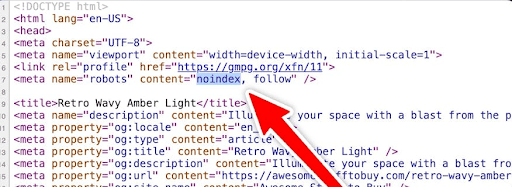
4. Use Canonical Tags for Duplicate Content
Sometimes, you may have multiple pages with the same keyword that you cannot delete. This could happen if you have multiple URLs for your ad campaigns, pages with complex URL parameters or dedicated pages for pay-per-click ads. This is when you use canonical tags to point Google to the original or correct page.
To set up a canonical URL, follow the simple steps given below:
Step 1: Analyse page performance to determine the main (canonical) URL. Step 2: Add the code “<link rel=“canonical” href=“https://example.com/sample-page/”/>” to the head element of the page’s source code.
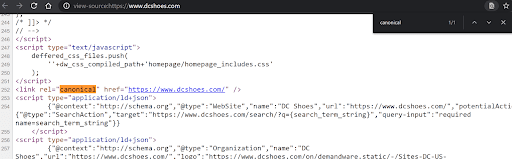
Final Thoughts
While using the top-ranking keywords on every article and blog seems like a tempting idea, you should use unique keywords to avoid keyword cannibalization. Prevent this issue from happening on your site by formulating a proper keyword strategy and creating pillar pages that rank higher on result pages.
However, if you have not taken these precautions, there are several ways to detect cannibalized keywords and fix the issues. You can take the help of a content writing agency to repurpose and rewrite old content with keyword cannibalization issues. They will ensure adherence to your content strategy and create focused pages.
Subhodip Das is the founder and CEO of Das Writing Services Pvt. Ltd. He has an experience of 12 years in the field of Digital Marketing and specialises in Content Writing and Marketing Strategies. He has worked with well-established organisations and startups helping them achieve increased Search Engine Rank visibility. If you want to grow your business online, you can reach out to him here.

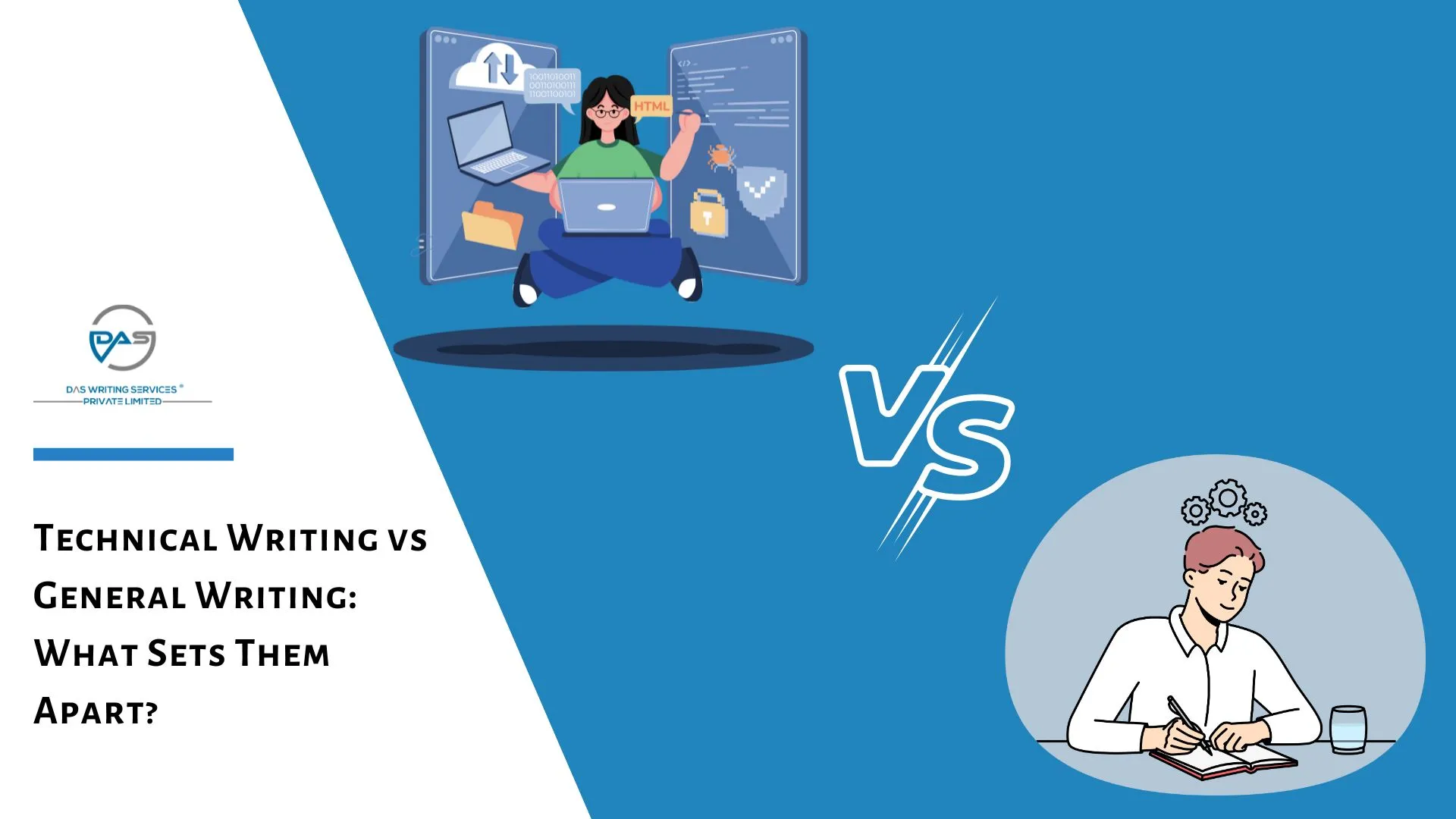

Leave a comment