In the age of social media and quick information, people are constantly distracted. On average, a user spends just 5.59 seconds looking at written content and 54 seconds on a single page. In this situation, businesses and marketers need to create scannable content as they have only a small window of opportunity to grab viewers’ attention.
To avoid losing customers within seconds, businesses must build easily navigable pages that make it easy for readers to find what they are looking for.
In the upcoming sections, we will cover everything you need to know about this type of scannable content and how to create them.
What Is Scannable Content?
Scannable content is a type of digital content designed to be read from a screen. It has an easy-to-follow text and image formatting and an intuitive layout that users can easily skim through within a few seconds of entering the page. Such readable content caters to the average person’s need to quickly scan the page and find what they want.
The entire concept of this type of content is built around the fact that people on the internet do not have the patience to go through large blocks of text. Instead, they quickly scroll through to pick the valuable portions. That is why website owners need to keep readers engaged and interested and, most importantly, provide useful information.
Why Do Websites Need to Create Scannable Content?
Before we understand how to create content, ask yourself, “How do people read content?”. The simple answer is they don’t!
The fact is, users typically scan the page and read individual words or sentences relevant to their query.
Due to this, professionals produce easily skimmable text using as few words as possible – place important information at the top and break up large sections of text. To divide passages of text, you can use crisp subheadings, bullets, numbered lists and images or charts.
What Makes Content Easily Scannable?
Here are some of the tried and tested methods to producing unique content that is easy to follow by the reader,
1. Avoid Promotional Language
Users generally detest ‘marketese’ or promotional language. Web pages that make readers go through promotional material before presenting the facts tends to have a higher bounce rate and less engagement among the users.
2. Create Easily Scannable Layout
Since most users are almost always distracted, you will want to design your pages for their needs with a well-structured content layout. Use a good mixture of H2s/H3s, bulleted lists, numbered lists, table of contents and summaries for a consistent user experience.
3. Write Concise Content
How short should your content be? The answer is as short as possible while providing the desired information. As long as you can cover the topic and offer value through your inputs, you should be fine with either short or long form content.
4. Use Objective Language
Credibility is of utmost importance to readers. To build trust with them, you need to use objective (neutral) language that is not boastful or exaggerated.
When all of the above techniques are used together, it creates the perfect scannable content. Dr. Nielsen Norman observes, it can improve usability and, thus, engagement by 124%.
Benefits of Scannable Content
When you publish content that is easy to follow, people start to identify you as a reliable source of information. Apart from increasing better engagement, the following are some of the important benefits of publishing scannable content:
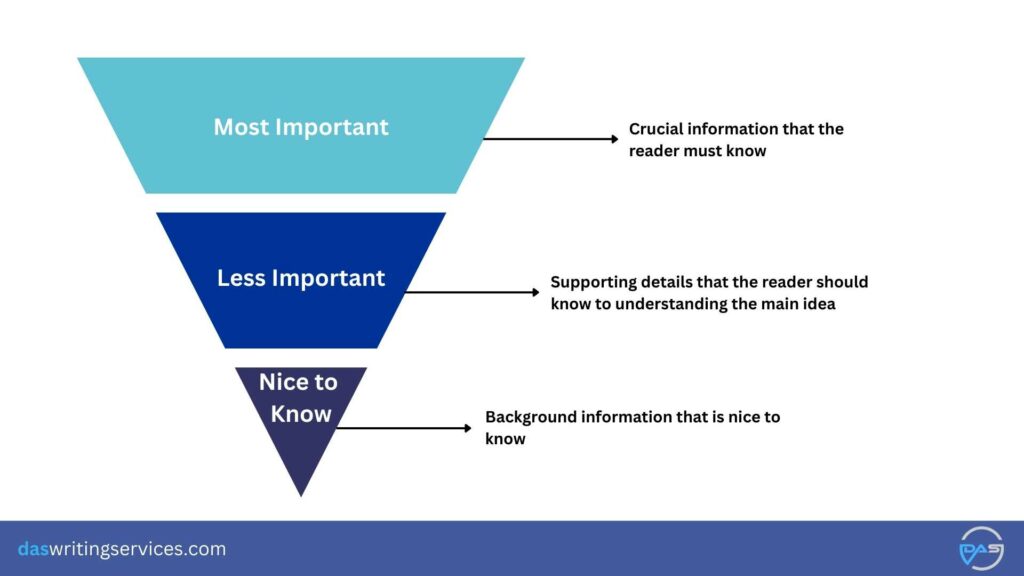
1. SEO Improvement
Most of the principles behind easily skimmable content also apply to search engine optimisation (SEO). Since readers are retained by helpful and useful content, pages with higher scannability tends to rank better on the SERP. This increases your reach and attracts customers.
2. User Experience
Difficulty in scanning content can easily lead to a frustrating experience for readers. By creating pages that are responsive and predictable, users can easily find the information they need, leading to a good user experience. Moreover, it decreases the overall bounce rate.
3. Accessible Content
Scannable content works well with screen readers, on-screen keyboards, magnifiers and visualisation software. This helps to improve the visibility of your webpage to people with visual or cognitive impairments. Clear headings and well-structured content layout enhance accessibility.
4. Efficiency
As you may know, online users are not particularly known for their patience. With a user-friendly design, you can help them quickly locate the information they need without the need to read through every line. By being genuinely helpful, you can expect better performance on the SERP.
5. Mobile Friendly Content
People viewing websites on mobile devices require easily readable and scannable content. You can take measures like breaking content into smaller pieces and highlighting important text to improve readability and tap into the lucrative mobile marketing sector.

6. Encourages Social Media Sharing
High-quality content that is easy to read is often shared on social media platforms. These organic reshares boosts the visibility of your website overall.
7. Retain Viewership
Breaking down content into easily readable sections, subsections and bullet points makes your pages approachable. As viewers stay on your page to get the information they want, they consume more of your content, leading to an increase in traffic and conversions.
How to Create Readable and Scannable Content?
Follow our simple tips to create scannable web content:
Tip 1: Cut Bloat and Fluff from Your Content
Crisp and concise is definitely the way to rank on the SERP. Many writers have a tendency to write bloated content, with unnecessary details not directly related to the topic. Digressions, or focusing too much on explaining a single subhead can potentially deliver a poor user experience. Here are some common mistakes you must avoid:
- Underestimating the reader’s imagination and intellect
- Providing redundant and repetitive information
- Creating verbose content with lots of adjectives and adverbs
- Overusing passive voice
Tip 2: Use Header Tags & a Uniform Content Structure
As most readers simply scan webpages, you should create easily scannable pages with the right content presentation, layout and formatting. Make the page easy to navigate with table of contents, bullets, subheads etc. Most importantly, your content needs to be visually appealing.
Here are some elements you should put in your content to maximise text readability:
- Inverted Pyramid Presentation: Keep the most engaging content at the top. Mention the main concern at the beginning, and then elaborate it.
- Bullets and Numbers: Bulleted and numbered lists are a perfect way of breaking up bodies of text (just like we have done here).
- Subheads: Use headings, subsections and subdivisions of subsections to make the information as well-structured as possible.
- Table of Contents: If you have a long blog post, include a table with the H2s and H3s with internal links to them, as well as a ‘Back to the top’ section.
Caption: Structured Table of Content
Tip 3: Follow a Logical Flow of Information
The common issue with web content is not about unique information, but how the information is organised. If you go to the SERP 4 or 5 page, you will still find content with great potential. Yet, why couldn’t they manage to rank higher?
The answer lies in the pattern of information distribution. If you are writing on marketing or helping people walk through complex financial concepts, you will find information structuring across most performing blogs.
Here are some pointers you may follow
- Maintain the ‘what>how’ pattern, start with the whats and then talk hows of topic
- Ensure proper explanation of each point, do not leave anything to imagination
- Pay attention to the available information and maintain a balance of depth and readability
- Use bridge sentences at the end of a subhead to ensure proper transition and flow
Additional Tips for Creating Scannable Content
Check some more techniques to make your content more scannable:
1. Use More Whitespaces
A large block of text will overwhelm any reader. Include some white spaces using line and paragraph spacing – it will allow your readers to navigate through the page with ease. Having short and single-point paragraphs gives you the opportunity to include more whitespaces.
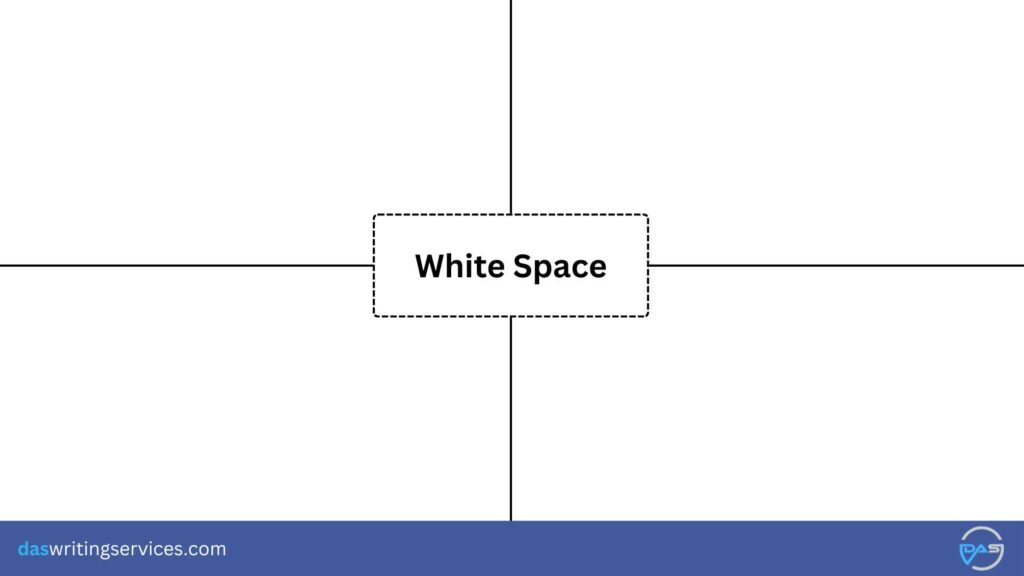
2. Prioritise First Fold Content
The content that you see upon entering a page gets the most attention. Without compelling above-the-fold content, most readers will not scroll to read the rest. Put your most important information, including offers, Buy or Download buttons and a navigation pane in the upper left portion of the page, as it gets the most attention.

3. Establish Patterns in Content Formatting
Consistency in design, layout and formatting enhances the readability of your content. You can highlight important keywords in headings, table entries and paragraphs to make them easy to spot. You could also use the same sentence structures for headlines, bulleted lists, procedures and differences.
Whatever formatting you have picked- whether It’s italicising all brand names or using certain fonts for subheadings, maintain its consistency.
4. Tell Your Readers What’s Next
As most readers will skim through your subheadings, use them to your advantage. Craft a story with your headings, where each subhead tells you which subject it covers. Maintain proper content flow when structuring your blog so that the reader knows about the definitions and meaning first before approaching more complex subtopics.
5. Grab Eyeballs with Numbers, Stats and Quotes
Even with proper structuring, reading through long lines of text can be boring. Retain the reader’s attention with important numbers and statistics that they can pick by scrolling through your post. You could also use blockquotes or pull quotes to highlight key information and messages and create eye-catching content.
6. Follow Good Writing Principles
Finally, some aspects of creating scannable content are the same as the principle that any content writer should stick to:
- Write short and concise sentences
- Ensure that the information you provide is accurate
- Include no more than 3-4 sentences in a paragraph
- Use lists to break down information
- Include images and videos to create visual content
- Incorporate keywords in titles and headings
- Use descriptive titles
- Explain a single idea at a time
- Use a conversational and engaging tone
- Keep your language simple and readable
Bottom Line
If you make articles and blogs for the internet, you need to follow certain rules that make it readable for most viewers. You may follow the above tips to ensure that you are creating scannable content. This will have a major impact on its overall user experience and user satisfaction.
Especially in the current landscape where AI Overview has come to dominate the Google SERP, creating content that is easy to scan should help you be effortlessly more visible.
Subhodip Das is the founder and CEO of Das Writing Services Pvt. Ltd. He has an experience of 12 years in the field of Digital Marketing and specialises in Content Writing and Marketing Strategies. He has worked with well-established organisations and startups helping them achieve increased Search Engine Rank visibility. If you want to grow your business online, you can reach out to him here.


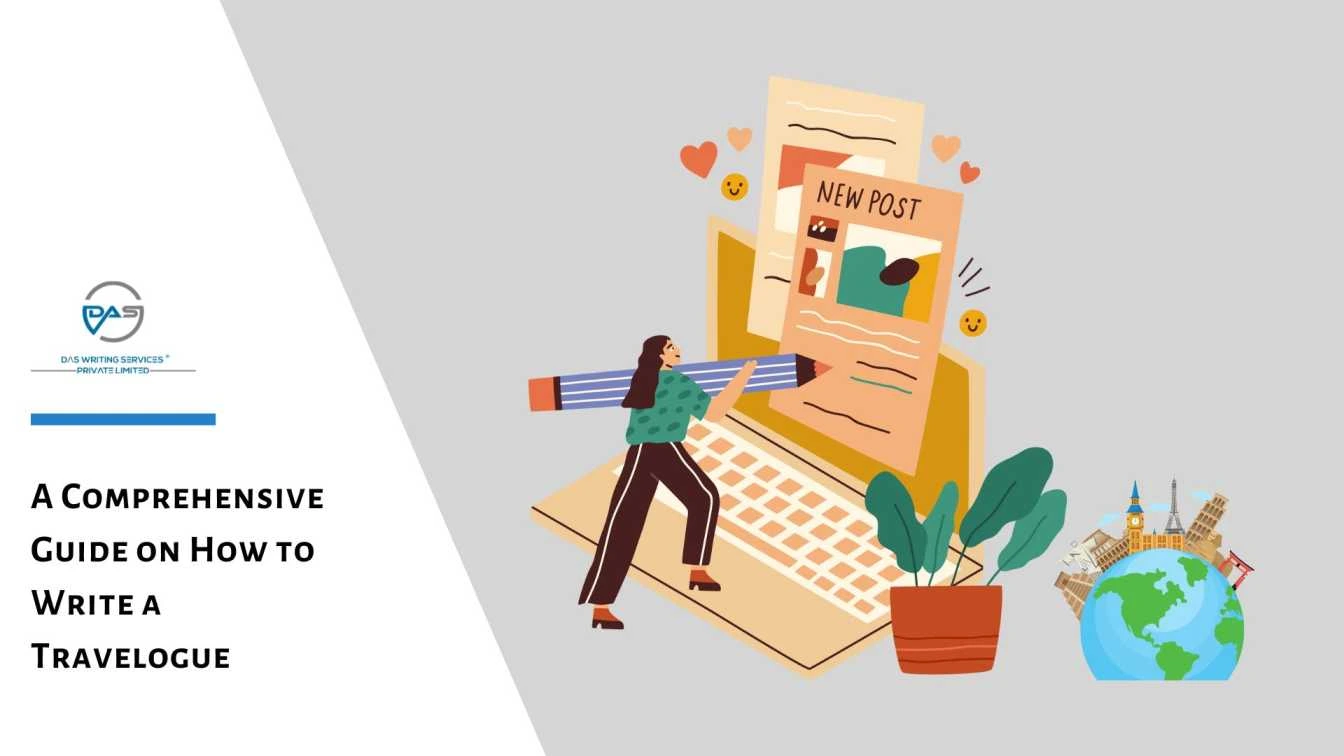
Leave a comment
All comments
Pratanu Banerjee
Your blogs are truly informative. I love the style of writing. You are simply a genius in writing. wish you all the best.