Blogs are the perfect medium for channelling your creativity and communicating your thoughts with the wider world. They are also very lucrative- blogs are one of the easiest side hustles you can pick as a side hustle as you can start blogging without experience, credentials, or qualifications. Further, it is also a way for businesses to promote their brand.
Want to start your own blog?
Set up your blog for success by going through our detailed guide on how to start a blog. Go through our step-by-step guide to learn everything from finding your niche and audience to publishing and promoting your content.
Should You Start Your Own Blog in 2025?
While there are multiple benefits of blogging, it is only advisable if you have a clear idea of what you are trying to achieve with it.
You still need to understand both the pros and cons of launching your own blog in the age of AI and increased competition. This will help you make a more balanced decision.
Start a Blog IF:
- You Want to Get into a New Hobby: The best reason to start blogging is for your own enjoyment. When you don’t have to worry about traffic or making money, you can afford to experiment with your content. You will also enjoy the creative process, which will enable you to stick with blogging for a long time.
- You Want to Learn New Skills: By starting your own blog, you will learn a lot of skills. This includes writing skills, proofreading skills, digital marketing and SEO (search engine optimization). Most of these skills are applicable outside a profession and can get you into lucrative careers.
- You Run a Local or Small Business: If you have just started your business, creating a blog is one of the most efficient ways of driving customers to your shop or office. By appearing in the search results, you can quickly grow a following. It is a cost-effective alternative to direct advertisements.
- You Want to Advance Your Career: As mentioned before, blogging gives you new skills. You can showcase these skills to new employers and customers to advance your career. You can mention them in your resume or set up your professional page, where customers can content you.
Avoid Starting a Blog IF:
- You Want to Quickly Make Lots of Money: Blogging has never been a “get rich quick” scheme. You will need to invest time to develop your skills and traffic on your blog. Moreover, there is no guarantee that you will make money or that your blog will be successful. And even if your blog gains traffic, it may take years to turn it into profit.
Step-by-Step Guide on How to Start a Blog
Have you finalised your decision to start a blog? If yes, go through our detailed guide to know everything about setting up a new blog and posting on it.
Step 1: Pick Your Blog Niche
First, you need to decide the niche of your blog. A niche is a specific topic, such as travel, gaming, photography, food, lifestyle or finance, that your blog can focus on. A well-focused blog that focuses on a certain niche can develop a loyal viewership and get steady traffic.
Follow the tips to pick the perfect niche as you learn how to start a blog:
- Choose a Niche You Understand Well: To write well-informed and authoritative content, you need in-depth knowledge of the subject and its underlying industry.
- Pick a Niche That You Enjoy: Choose a niche you are passionate about, as it will create an enjoyable experience. As blogging is a long-term commitment, pick something you like and can stick with for a long time.
- Select a Niche with Good Potential: While you should pick a subject you are interested in, your niche cannot be so obscure that most people are unwilling to engage with it. Use tools like Google Trends to find out what trending topics people are searching for and check the profitability.
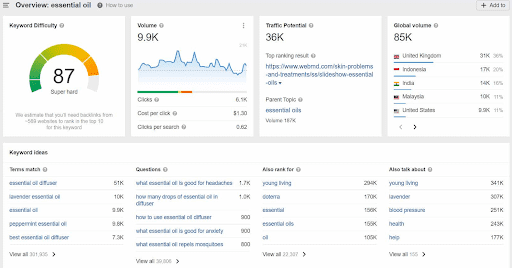
Step 2: Understand Your Target Audience
Once you have determined your niche, find out what people want from your blog. To do that, you need to understand your target audience. You can get an idea of customer behaviour on social media sites like Facebook, X (formerly Twitter), Reddit, LinkedIn and Instagram. You can also use Google Trends to understand what people are searching for in your niche/industry.
Follow the given steps to analyse your customers:
- Ask Exploratory Questions: Begin your research on how to start a blog by asking basic questions like your audience’s needs, wants and pain points. For example, if your niche is finance, understand the common things people find it difficult to understand, like selecting investments or budgeting.
- Do Market Research: Start with a competitor analysis and then research your audience’s age, background, goals and demographic details. You can use tools like Semrush and Ahrefs to conduct market research.
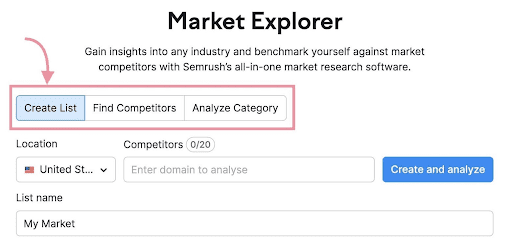
- Create Audience Personas: With the information gathered, you can create profiles of your readers. This will help you understand what kind of content you need to make.
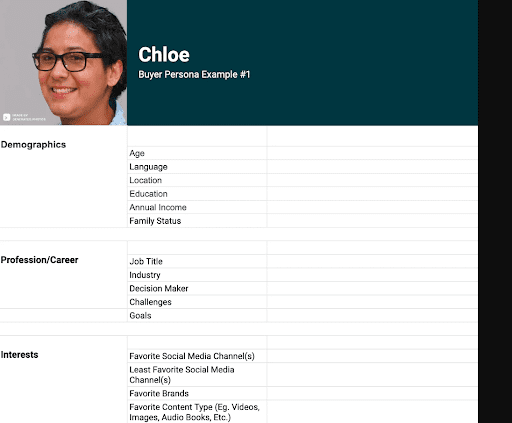
Step 3: Select a Blog and Domain Name
After you are done with audience and competitor analysis, pick a catchy and relevant name for your blog and the site hosting it. If you have already picked a name, check if its domain name is available on sites like GoDaddy, Hostinger, or Wix.
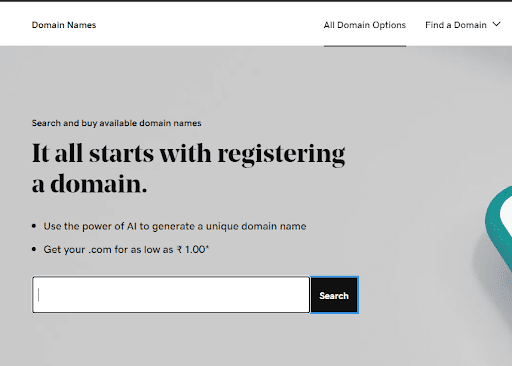
If your blog or domain name is already taken, follow these tips:
- Add words like ‘the’, ‘a’, ‘my’ or ‘best’ to get a similar name (e.g., Bitansmostawesomeblog)
- In case the ‘dotcom’ version of your chosen URL/blog is taken, opt for its ‘dotnet’ or ‘dotorg’ version.
- Use a combination of dashes and other symbols between words to get your chosen blog name (e.g., ‘Bitans-awesome-blog’).
If you can’t decide on a domain or blog name, try the following tips:
- Put your first or last name
- Use topic-related words
- State the purpose of the blog (e.g., advancedSEOguide)
- Use a blog/domain name generator
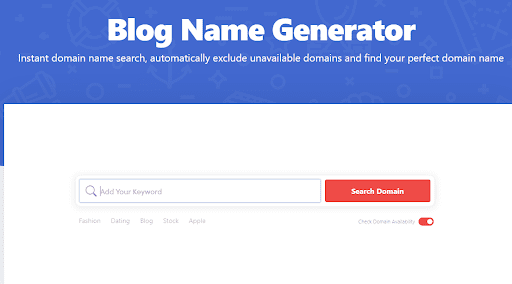
Step 4: Choose a Blogging Platform and Web Hosting
In the next step of our guide on how to start a blog, let’s learn about blogging platforms and web hosting platforms. There are many options to host your blog, including content management systems (CMS), website builder tools and third-party blogging sites. You may also need to choose a hosting platform to connect your blog to the internet.
Choosing a Blogging Platform
- You can choose a hosted platform such as Hostinger Website Builder or Wix Website Builder, which are all-inclusive platforms. This means there’s no need to buy web hosting and domain names separately.
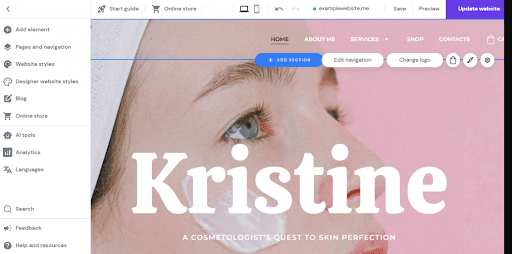
- You can also choose self-hosted platforms where you have to buy hosting solutions separately. WordPress is the most popular CMS, hosting more than 43.2% of the internet. This gives you complete control over thousands of plugins and themes.
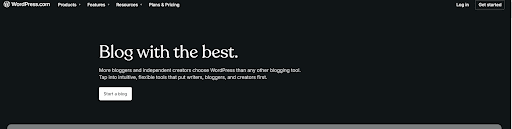
- The third option is to use websites like Blogger, Tumblr or Medium. While it’s the easiest option, you have no control over the platform.
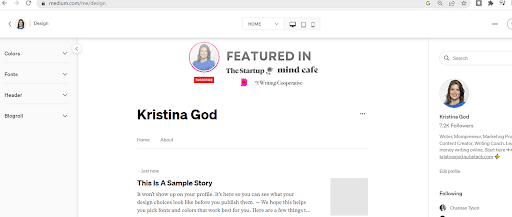
Choosing a Web Hosting Platform
- If you want to create a subdomain of any name to host your blog, you need to register with a website hosting platform like BlueHost, GoDaddy, DreamHost, HostGator, Hostinger, etc.
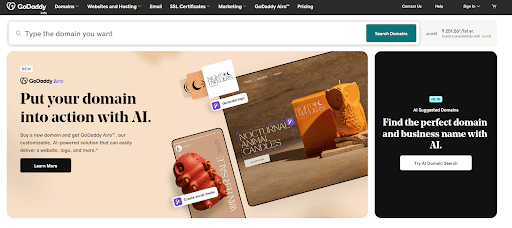
- You will need to select a paid hosting plan, which comes with different features. For BlueHost, plans start from US$1.99/month to US$8.99/month.
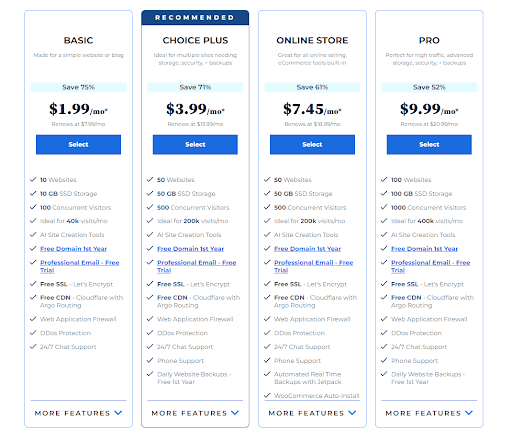
- This allows you to create any domain name (that is available) with extensive customisation options.
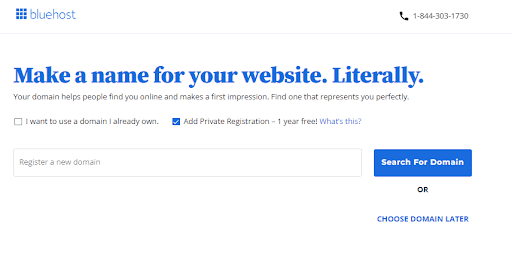
- There are multiple hosting options, from shared hosting (where multiple users share the same server) to dedicated hosting (where you own the entire server).
Step 5: Set up and Customise Your Blog
Once you have created a domain for your site and a subdomain for your blog, it’s time to learn how to begin a blog. Follow the given steps to set up your blog and customise its look:
- Log in to Web Hosting Account: First, you must log in to your web hosting account (e.g., BlueHost) using your domain name and password. Then, install the blog hosting platform (e.g., WordPress) from the hosting account’s control panel.
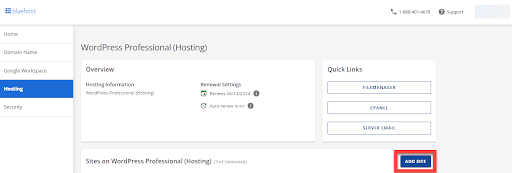
- Access the CMS Dashboard: Once you have set up your CMS account, create a username and password and log in to the account. Next, access the dashboard to configure the blog settings, connect to your database and customise the blog’s appearance.
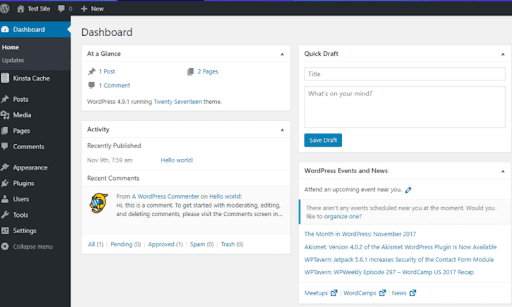
- Choose a Theme: There are a wide variety of free and premium themes available on a CMS like WordPress. To quickly set up a theme in WordPress, you can select Appearance > Themes > Add New Theme. You can change the theme at any time from the ‘Appearance’ tab on the WordPress dashboard. You can also install themes from third parties by selecting ‘Upload Themes’ and uploading the ‘dotzip’ file of the theme.
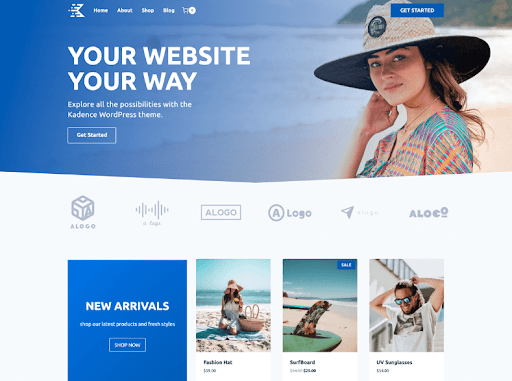
- Install Plugins and Tools: A plugin adds extra features and functionality to your blogging platform. They serve different purposes, from site security and automatic backups to analytics and performance. Learn how to start a website on WordPress by installing common plugins such as Yoast SEO, Rank Math, Akismet, WPForms and MonsterInsights. To install a plugin, go to ‘Plugins> Add New’, then search for your chosen plugin and click on ‘Install Now’.
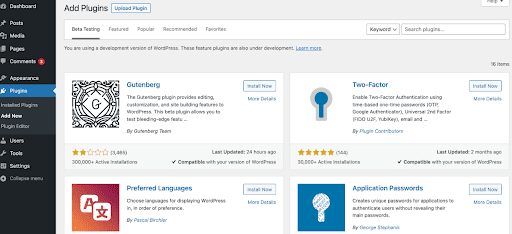
Step 6: Create the Essential Pages
Once you have set up your blog, it’s time to create pages for the blog. Other than individual blog posts, you will want to include a home page and a contact page while developing your website content. These are your static content, which will remain mostly unchanged and can be accessed via your site’s navigation menu.
Learn how to start a blog by creating the essential pages and category pages:
- Home Page: A good first impression can work wonders. The homepage of your site should include your products and services (if you have a business) and snippets of your best and most recent blogs. Select a colour and design scheme for your brand on the home page.
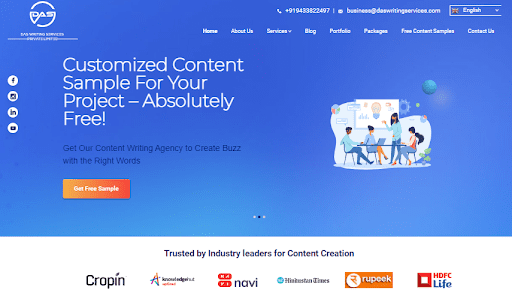
- About Us Page: This is where your readers can satiate their curiosity about you and your business. This page should contain a bio about the author (you), including what you do and why you do it. Provide some context behind your blog and state your objectives and missions.
- Contact Us Page: Allow your readers to contact you by adding your contact information, including phone number or email ID. Alternatively, you can add a contact form to receive enquiries. If you own a business, you should put your business address, contact information, and location on Google Maps.
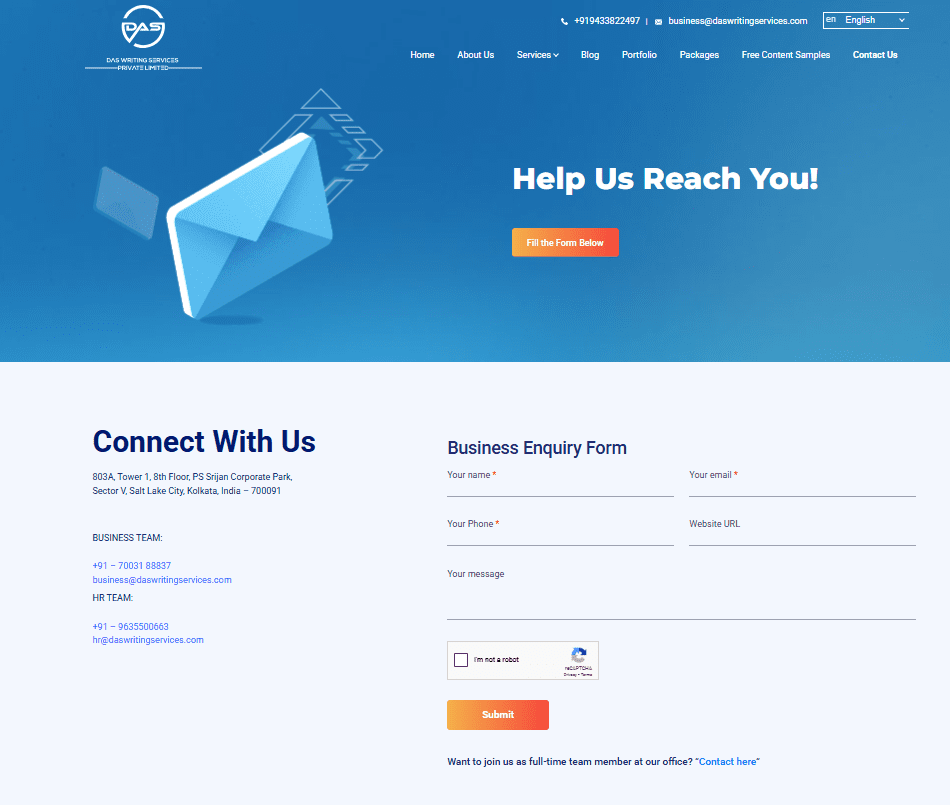
- Product/Service Page or Online Store: If you want to monetise your blog, adding an online store to sell merchandise is a good idea. If you own a business, make your service/product pages accessible via the blog’s menu.
To add a page on WordPress, open the dashboard and select Pages> Add New. You can also add and edit page categories by selecting Page> Categories to organise your pages.
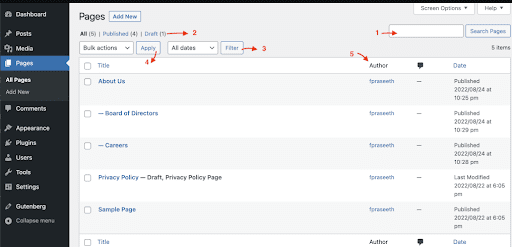
Step 7: Determine Blog Topics and Your Unique Angle
Now that you have created your blog, you will need to determine what type of topics you will cover. If you have chosen a niche, you may already have some ideas to get started. If not, know how to start a blog with new topics by following the below tips:
- Picking Familiar Topics: Pick topics on which you have significant familiarity to write high-quality, authoritative content. Consider your own experiences, discoveries, successes and failures to create new posts. Also, think about what unique insights you can share and ideas you can explore.
- Understanding People’s Needs: Determine which topics interest and excite your readers. Think about the challenges your readers face with the topic you have chosen. For example, if you are writing about marketing, generating leads, staying updated with trends and creating quality content are some common challenges.
- Choosing Topics Picked by Competitors: Checking what your competitors are doing is always a good idea. While you should copy everything they do, ensure to check their top-ranking pages, category pages and archived posts.
- Creating Topic Clusters: A topic cluster is an organised layout that strings related post ideas using internal linking. Think of it like creating a map of post ideas that you can modify.
For example, a broad topic like ‘blog ideas for business’ will have subtopics like ‘business growth strategies’ and ‘digital marketing’. For the subtopic ‘business growth strategies’, there are multiple sub-subtopics like ‘product development’ and ‘mergers and acquisitions’.
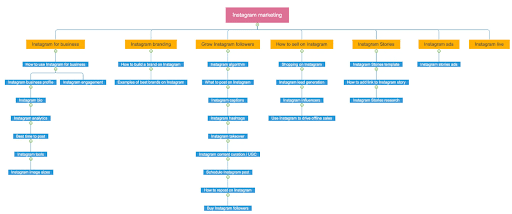
Step 8: Write Your First Blog Post and Publish It
Once you have determined what to post, it’s time to learn how to create a blog post. You can post technical or practical topics like listicles, how-to guides, introductions to new topics, etc., for your first content. Alternatively, you can post about a highly specific topic meant for a small audience to rank higher on SERPs. Follow the given steps to post your first blog:
- Do Some Keyword Research: Determine the most relevant keywords for your chosen topic using keyword research tools like Google Trends, Semrush’s Keyword Generator or Ahref’s Keyword Generator Tool. Target low-volume keywords for your first blog post, as they have limited competition.
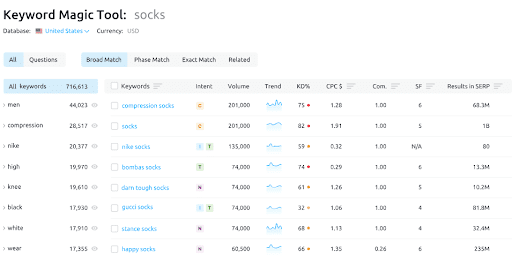
- Create Your First Post: Click on the menu on the dashboard of your CMS (e.g., WordPress) and click on ‘Posts’. Click on ‘Add New’ in the menu and begin writing on the post editor screen.
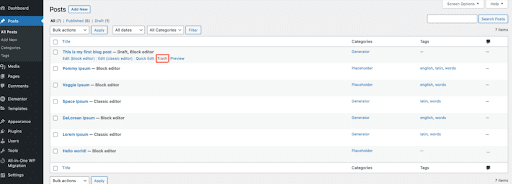
- Complete the Post: On the editor screen, you can add blocks (sections) for different types of content, including text, media, and widgets. Enter the blog title in the top box and write the rest in the lower boxes. Click on ‘Add Image’ to upload images from your computer.

- Publish the Blog: Once you are finished, click on ‘Preview’ to check if everything’s in order, and finally click on the ‘Publish’ button.
Congratulation! You have now published your first blog on WordPress. To ensure the page is viewable on the internet, click on ‘Home’ on the dashboard, and if the page shows a button ‘Launch Your Site’, you need to click on it to go live.

Step 9: Promote Your Blog to Get More Traffic
Follow the given tips to promote your newly published blog:
- Relying on SEO Techniques: Improve the visibility of your new blog without spending a single rupee by incorporating Search Engine Optimisation (SEO) techniques. Tips to improve SEO include reducing sentence and paragraph length, including relevant keywords and finding the ideal blog post length.
- Using Social Media Sites: Build a following on a social media site like TikTok, Meta (Facebook), X (Twitter) or LinkedIn by sharing posts regularly. Focus on sites where you have your target audience and promote your blog.
- Guest Posting: Build your reputation as a writer by publishing content on reputable websites. Publications like Medium, Forbes and Entrepreneur allow guest bloggers to post content under their own names and promote their blogs.
- Creating an Email Newsletter: Turn occasional visitors into your long-term subscribers by creating your own email newsletter. Having an email list is a powerful tool for retaining viewership and keeping your audience engaged.
Step 10: Monetise Your Blog
Now that you know how to start a blog and build a following, learn how to make money from your content and turn blogging into your full-time career. Here are the different ways you can monetise your blog:
- Advertising: Turn on Google Adsense once you have built a large following to make money from your blog. If you get regular traffic on your blog, simply enable Adsense, and Google will do the rest.
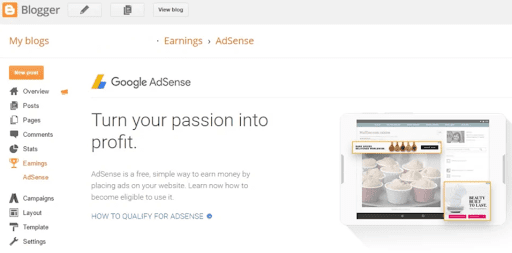
- Affiliate Marketing: If you can get readers to click on links in your blog posts, affiliate marketing is a great way to earn income. You can post affiliate links on your blog by partnering with affiliate marketing programs like Amazon Associates. You will earn a commission on every purchase made by your viewers through these links.
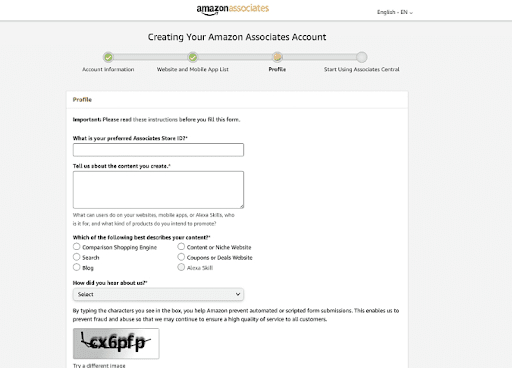
- Sponsored Content: Reach out to companies regarding sponsorship opportunities. You can partner with different companies in your space to create sponsored content. Ensure your content doesn’t sound too promotional or out of place in your blog.
- Selling Memberships: Popular blogs with a loyal viewership can monetise their content through paid memberships. This lets you offer exclusive content, digital goods, free services and a private forum for your paid subscribers. By selling memberships, you can monetise your content without the need for a third party.
- E-books and Merchandise: Another way to monetise your blog is to set up an online store to sell branded merchandise, which can be physical or digital. If you are a skilled writer, you can also create e-books and sell them on your own marketplace. Simply add a storefront to your blog to sell directly.
Wrapping up
Even in 2025, blogging remains an effective way of sharing your thoughts and ideas with the world. You can use a blog as a passive source of income or spread the voice of your brand to a wider audience. However, to accomplish these goals, you first need to learn how to start a blog. The key to success is patience, knowledge and expertise, and engaging with your readers on a personal level. If you are struggling to drive traffic to your blog, don’t hesitate to take the help of a content marketing agency. They can provide you with the help you need to make a successful, top-ranking blog.
Subhodip Das is the founder and CEO of Das Writing Services Pvt. Ltd. He has an experience of 12 years in the field of Digital Marketing and specialises in Content Writing and Marketing Strategies. He has worked with well-established organisations and startups helping them achieve increased Search Engine Rank visibility. If you want to grow your business online, you can reach out to him here.


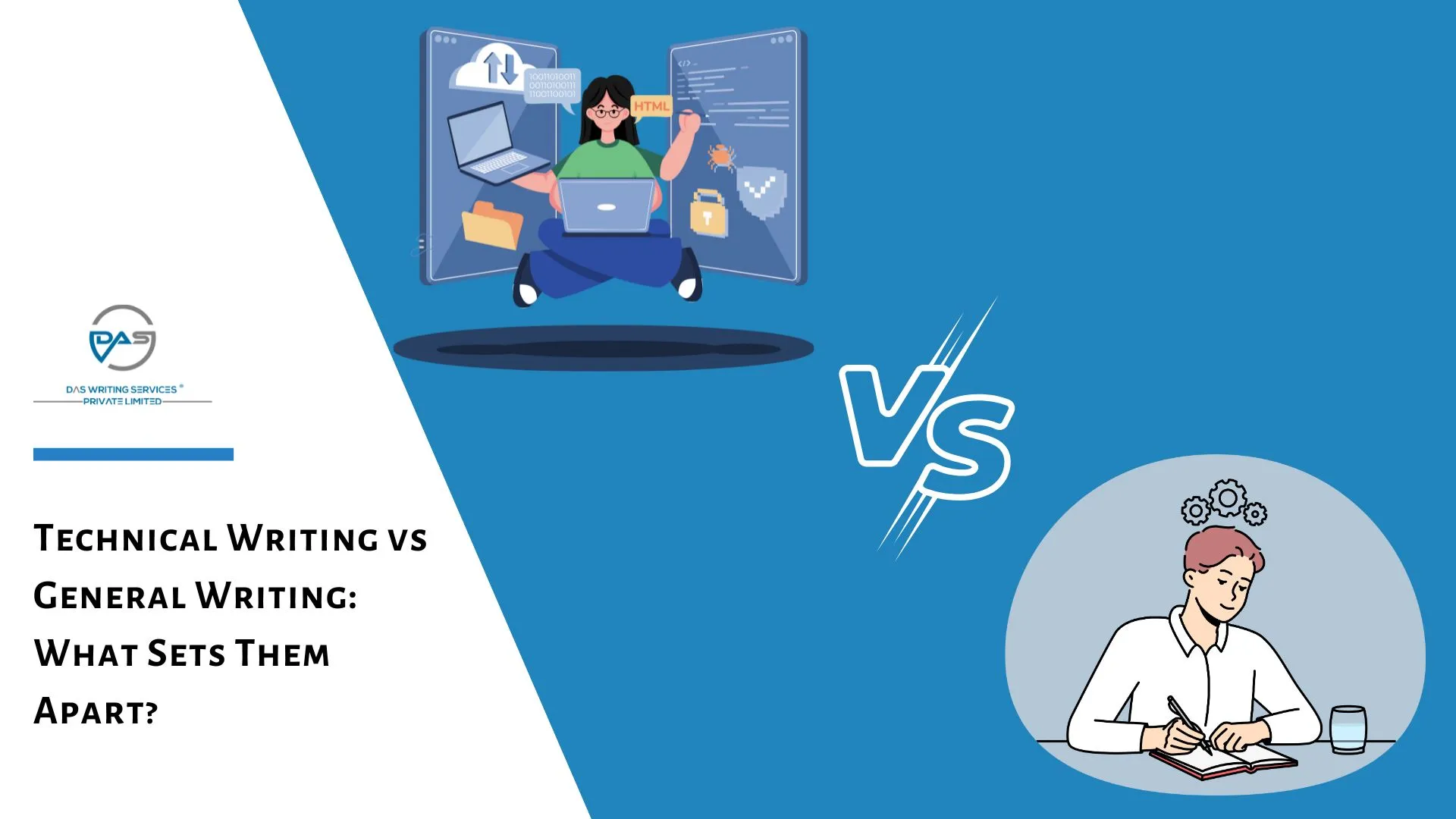
Leave a comment