In the digital age, attracting and engaging online audiences is impossible without great content. However, this is not always enough. To maximise your content’s performance, you need to ensure that is also optimised for the search engine. This is where content writing tools for SEO come into play.
These tools empower content creators to enhance their content’s search engine rankings and improve its overall performance. In this article, we will explore some essential content writing tools that can help you achieve SEO success. Additionally, you will also know about their benefits before implementing it in your marketing strategy.
5 Types of Content Writing Tools for SEO
You can categorise the content writing tools for SEO based on several pointers like keyword research tools, SEO analysis tools, etc. We at Das writing services try to use the maximum of these tools to ensure the proper optimisation of content. Below mentioned are the best tools that you can use:
1. Keyword Research Tools
Keywords play a vital role in optimising content for search engines. Keyword research tools like Google Keyword Planner, SEMrush, and Ahrefs are part of content writing tools for SEO enabling you to identify relevant keywords and phrases with high search volumes.
These tools provide insights into keyword competitiveness, search trends, and related keywords, helping you choose the most effective keywords for your content.
Google Keyword Planner
This is one of the free content writing tools for SEO tools from Google Ads is designed for advertisers but can be useful for content creators as well. It provides insights into keyword search volumes, and competition levels, and suggests related keywords. It also offers historical data and forecasts trends. You can get data according to your timeline and country preference as well from Google keyword planner.
SEMrush
This is a comprehensive content writing tool for SEO that offers a powerful keyword research feature. It provides detailed data on keyword search volume, competition level, and keyword difficulty. You can also analyse keyword trends, discover related keywords, and examine competitor strategies in SEMrush.
Ahrefs
Ahrefs is another popular SEO tool that includes a robust keyword research feature. It offers data on keyword search volume, click-through rate, and global search volumes. You can explore keyword ideas, assess keyword difficulty, and analyse competitor rankings.
Moz Keyword Explorer
Moz’s Keyword Explorer provides valuable insights for keyword research. It offers search volume data, keyword difficulty scores, and organic click-through rate estimations. The tool also provides suggestions for related keywords and helps prioritise keywords based on their potential impact.
Ubersuggest
This is a free keyword research tool developed by Neil Patel. It offers keyword suggestions, search volume data, and insights into keyword difficulty. You can explore related long-tail keywords, analyse competitor rankings, and track keyword performance over time. You can get great ideas for secondary keywords from Ubersuggest.
KeywordTool.io
KeywordTool.io is a user-friendly content writing tool for SEO that generates keyword suggestions based on Google Autocomplete. It provides keyword ideas for various platforms, including Google, YouTube, Bing, and more. You can find long-tail keywords and filter results by country or language.
Answer the Public
Answer the Public helps you identify keyword ideas based on common questions and queries. It provides visual representations of keyword suggestions in the form of a “question wheel” or “preposition wheel.” This tool is useful for creating content that addresses specific user queries.
2. SEO Writing Assistants
SEO writing assistants are indispensable tools for optimising content directly within your writing environment. Tools like Yoast SEO, SurferSEO, and Clearscope analyse your content and provide real-time suggestions to improve its SEO performance. These suggestions include optimising meta tags, adjusting keyword density, improving readability, and enhancing the overall structure of your content.
Yoast SEO
Undoubtedly this is the largest plugin used in WordPress all over the world for SEO purposes. The best part is that it is entirely free of cost and can be installed very easily in your WordPress backend. This tool can give you valuable insights into your SEO and content performance like active voice usage, subheading distributions, consecutive sentences, meta tags optimisation, image optimisation and much more.
Surfer SEO
This is a cloud-based on-page optimisation tool that analyses and compares your website to other sites that are currently at the top of search engine results. Instead of just giving data on what Google prefers to rank, surfer SEO performs a data-driven analysis that shows exactly what your website is lacking.
3. Grammar and Proofreading Tools
Well-written content that is free from grammatical errors enhances user experience and helps maintain your credibility. Grammar and proofreading tools like Grammarly, Hemingway Editor, and ProWritingAid provide comprehensive checks for grammar, punctuation, spelling, and readability. These content writing tools for SEO ensure your content is error-free, easy to read, and well-optimised for search engines.
Grammarly
One of the best premium editing and proofreading tools you can find on the internet is Grammarly. You can get one-click suggestions hereafter integrating it into your Google Docs, this makes the process a whole lot easier and hassle-free.
Hemingway App
This is another proofreading app which can help you in getting insights into the areas that you can improve on. For example, passive voice, transition words and flow. This site does not have the option to save your work so ensure that you are copying your content after editing it.
4. Plagiarism Checkers
Originality is paramount in content creation. Plagiarism can not only harm your website’s search engine rankings but also damage your reputation. Plagiarism checkers such as Copyscape, Grammarly, and Turnitin help you identify any presence of duplicate content across the web. By using these tools, you can ensure that your content is unique hence avoiding any negative consequences associated with plagiarism.
Copyscape Premium
Trust us when we say that this is the best you can get from a plagiarism checker tool. This website only has a paid version but it is worth every penny they charge.
You can rest assured that the results shown here are 100% authentic and trustworthy. We at Das writing services ensure that each and every piece of content delivered from our side is checked in this tool to ensure that our clients get maximum satisfaction.
Small SEO Tools
This should be your go-to tool if you do not want to spend on any tools. Small SEO is a free website and you can get satisfactory results here as well. Although this also has a paid version which is cheaper than Copyscape and it will give you better results than the free one.
5. On-Page Optimisation Tools
Optimising your content for on-page SEO elements is crucial for higher search engine rankings. On-page optimisation tools such as Moz On-Page Grader, Screaming Frog, and Google Search Console assist in analysing your content’s meta tags, headings, internal links, and other elements. These tools provide valuable insights and recommendations for improving on-page SEO factors, ultimately enhancing your content’s visibility.
Google Search Console
This tool by Google provides data necessary to monitor website performance in search engines and how to improve search rankings. This information is exclusively available on this tool and can be of great help in optimising your page better.
Screaming Frog
The Screaming Frog SEO Spider is a website crawler that can help you in improving onsite SEO performance by auditing common SEO issues. They give you the option to download and crawl 500 URLs free of cost and afterwards, you can buy their paid version and get access to unlimited auditing and other advanced features.
Benefits of SEO Content Writing
SEO content writing offers numerous benefits for businesses and content creators, the primary one being drawing in more traffic and generate leads.
So, it is no surprise that small to large scale businesses are investing more and more on digital marketing.
In fact, a Statista report in 2023 shows that B2B companies in India plan on increasing their content marketing budget by 50% within the upcoming year.
By curating content with the help of content writing tools for SEO, you can get several advantages, such as:
1. Increased Organic Traffic
SEO content writing helps improve your website’s visibility in search engine results pages (SERPs). According to research done by Brightedge, 53.3% of all website traffic comes from organic searches.
By optimising your content for relevant primary and secondary keywords and search queries, you increase the chances of your website appearing in top search results. This, in turn, drives more organic traffic to your website, as users are more likely to click on websites listed at the top of the search results.
2. Improved Search Engine Rankings
When your content is optimised for SEO, it has a better chance of ranking higher in search engine rankings. According to a study by Backlinko, only 0.63% of Google searchers click on results from the second page.
Higher rankings not only increase visibility but also establish your website as a trustworthy and authoritative source in your industry. Improved search engine rankings can lead to sustained organic traffic and higher click-through rates.
3. Better User Experience
SEO content writing focuses on creating valuable, informative, and user-friendly content. 88% of online customers say they wouldn’t return to a website after having a bad user experience.
By incorporating relevant keywords, headings, and subheadings, you make your content easier to read and navigate. When users have a positive experience on your website, they are more likely to stay longer, engage with your content, and convert into customers or subscribers.
4. Targeted Audience Reach
SEO allows you to target specific keywords and phrases that align with your target audience’s search intent. By understanding your audience’s needs and preferences, you can create content that directly addresses their queries and provides valuable solutions.
This targeted approach helps attract the right audience to your website, increasing the chances of conversion and customer retention. You can directly address the pain points of your target audience and gain credibility among them.
5. Long-term Results
One of the key advantages of SEO content writing is its long-lasting impact. Unlike paid advertising campaigns that require ongoing investments, SEO-optimised content can continue to drive organic traffic and generate leads for an extended period.
Well-optimised content has the potential to rank well for months or even years, providing a sustainable return on investment. The efforts you put into curating content with the help of content writing tools for SEO are more but the results are also fruitful.
6. Brand Visibility and Credibility
When your content consistently appears in top search results, it enhances your brand’s visibility and credibility. Users tend to trust websites that rank higher in search engines, as they perceive them to be more authoritative and reliable.
By consistently producing high-quality SEO content, you can establish your brand as an industry leader and build trust among your target audience. The tools mentioned above can help you in this process.
7. Cost-Effectiveness
Compared to other digital marketing strategies, SEO content writing is cost-effective in the long run. While there may be initial investments in keyword research tools or SEO software, the organic traffic generated through SEO can have a high conversion rate and a better return on investment.
With proper optimisation techniques, you can drive targeted traffic without relying heavily on paid advertising. You can make a content marketing strategy that will generate ROI with the help of these content writing tools for SEO.
Final Takeaway
In the competitive landscape of online content, leveraging the right tools can give you a significant advantage. By using content writing tools for SEO, you can optimise your content to rank higher in search engine results pages, attract more organic traffic, and increase your online visibility.
Whether it’s keyword research, on-page optimisation, grammar checking, or content organisation, the tools mentioned above will empower you to create compelling, SEO-friendly content that resonates with your target audience. Stay ahead of the competition by incorporating these tools into your content writing process and driving SEO success.
Are you worried that this process is too time consuming? No worries, we are here to help you out. Check out our client portfolio from different sectors like finance, healthcare, fashion, beauty, automobile and more and request a sample free of cost. Additionally, we use the majority of the content writing tools for SEO mentioned above so that you can get content that will rank within the first page of the search engine.
Frequently Asked Questions
1. What is the best practice for SEO content writing?
When writing content for SEO ensure that you are using rich primary and secondary keywords, and framing your meta titles and descriptions using proper optimisation techniques. Additionally, divide your content into headings and subheadings for maximum retention of users.
2. Is SEO content easy to write?
There are a lot of requirements that you need to fulfil when you are writing content for SEO. It can take up a lot of time to learn everything and execute properly so a lot of people prefer to hire SEO content writing agencies for their work.
3. Are free versions of content writing tools for SEO effective?
The free versions of content writing tools for SEO are effective but you will always get some additional benefits from the paid versions. There are some tools that do not have a paid version and in those cases, you can get maximum efficiency from the free version itself.
4. Will this company provide plagiarism free content?
Each and every piece of content written by the writers in our company is hundred per cent unique and informative. That is then checked by a team of editors and paid plagiarism checking tools so you can rest assured about this factor.

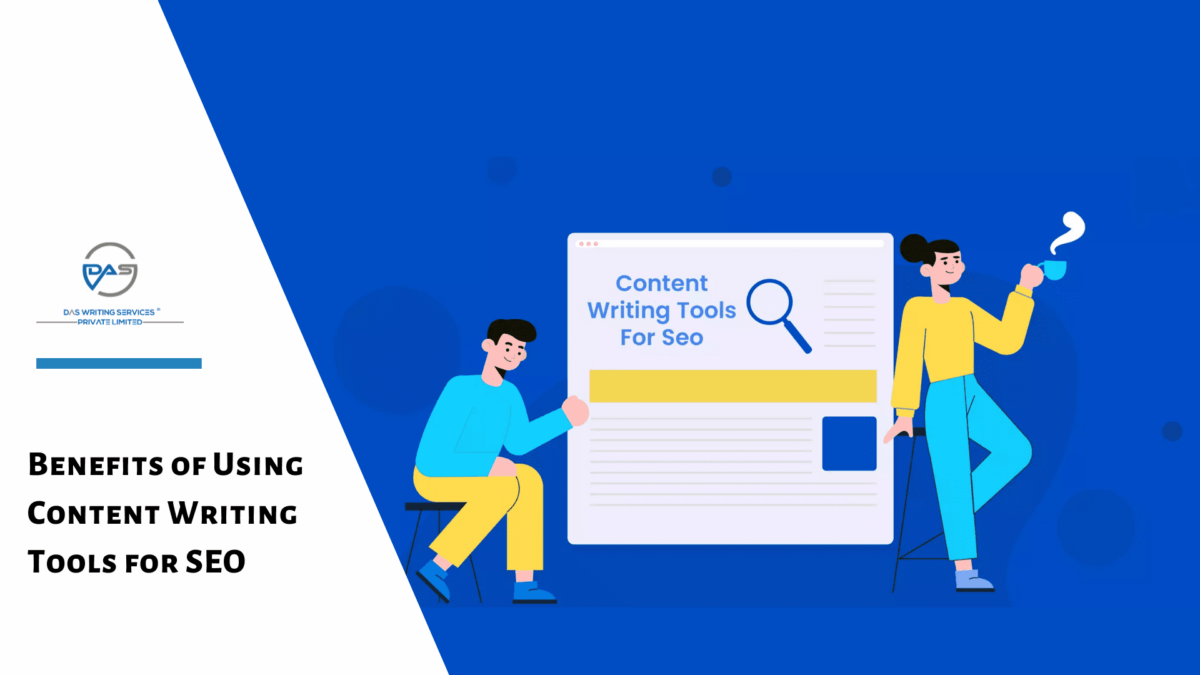

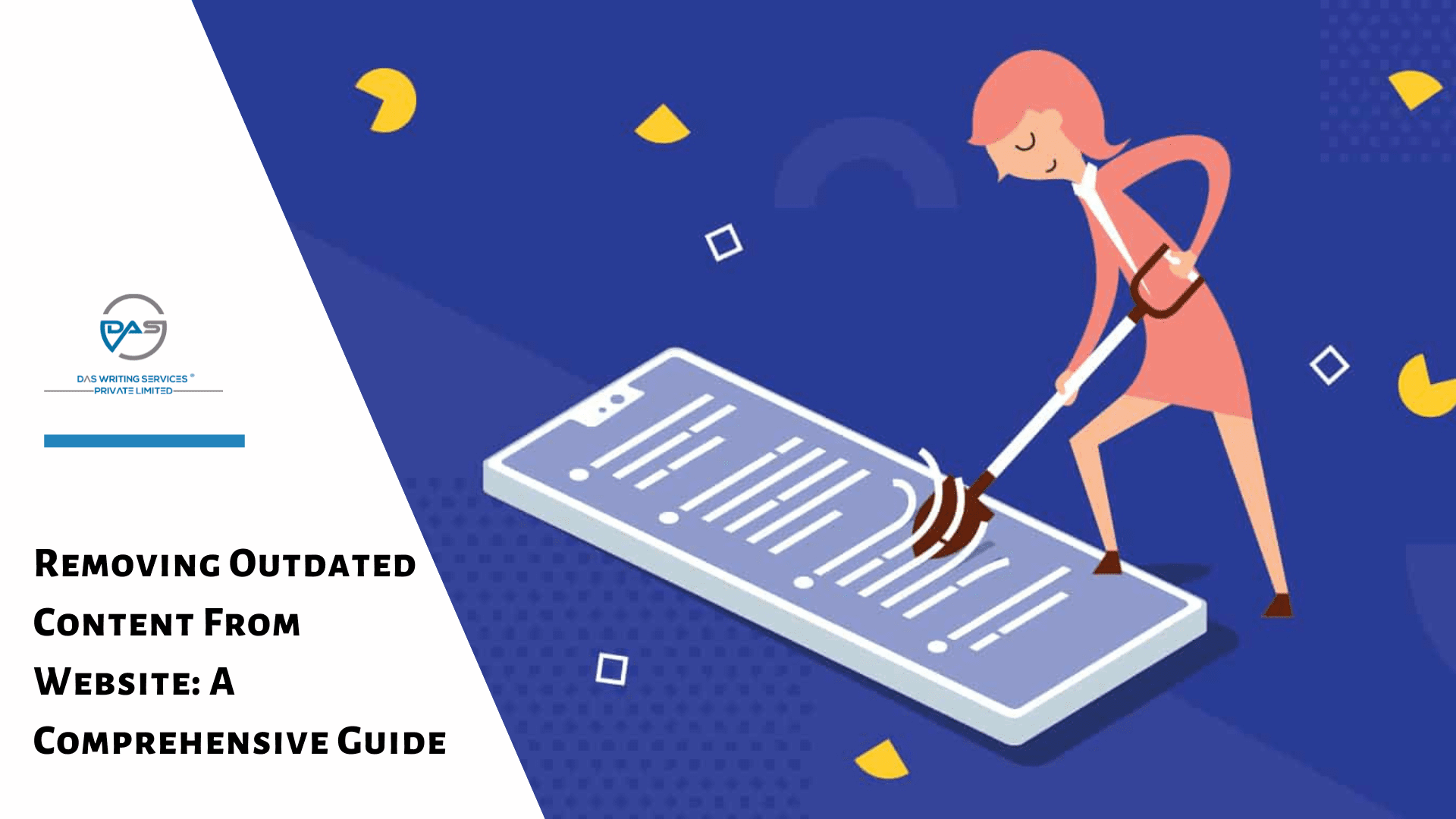

Leave a comment