Is removing the old and outdated content really important?
Yes, as information and is constantly changing and evolving, the presence of outdated content can be detrimental to both creators and consumers. As industries, trends, and technologies progress, it is essential to make sure that online platforms are kept up-to-date with fresh and relevant information.
Fortunately, recognising the need to remove outdated content has become an essential part of content management strategies. People are realising the importance of regularly reviewing and updating their digital assets to maintain their relevance.
In this post, we will explore the importance of removing outdated content and how it can contribute to enhanced user experiences and increased visibility in search engine rankings.
Furthermore, we will provide practical tips and effective strategies to identify, evaluate, and remove outdated content.
What is Outdated Content?
Outdated content refers to articles, blog posts, or any form of digital content that has become obsolete or irrelevant due to the passage of time or changes in circumstances. It can include outdated statistics, discontinued products or services, old event announcements, or news that is no longer accurate or up-to-date.
It not only provides incorrect or misleading information to users but also hampers the credibility and reputation of the content creator. Recognising and removing this content is crucial for maintaining a reliable online presence.
Why Do You Need to Remove Outdated Content?
Here are several well-founded reasons why you should prioritise the removal of outdated content from your online platforms:
1. For Accuracy and Credibility
Outdated content provides inaccurate or misleading information to your audience. This can damage your credibility and reputation, and you can lose the trust of your audience. By removing these contents, you can make sure that the information you present is accurate and up-to-date. This will eventually help your website in establishing itself as a trustworthy source of information.
2. To Increase User Experience
Users visit websites, blogs, and social media platforms to find relevant and useful information. Outdated content can frustrate and confuse users, as they may unknowingly rely on inaccurate information or encounter broken links. By removing content that is no longer relevant, you can enhance the user experience, making it easier for visitors to find the most relevant and current information.
3. For Search Engine Optimisation
Search engines prioritise fresh and relevant content when ranking websites. Outdated content can negatively impact your SEO efforts, as search engines aim to provide users with the most up-to-date and accurate information. By regularly removing this content and replacing it with fresh content, you improve your chances of achieving higher search engine rankings and driving more organic traffic to your website.
4. Enhance Brand Reputation
If your site slowly fills up with old and outdated information, it will reflect poorly on your brand. It gives the impression that you are not actively engaged or knowledgeable about your industry or niche. By consistently removing outdated content, you can demonstrate your commitment to staying current and providing valuable information to your audience that will strengthen your brand reputation.
5. Legal Compliance
Laws and regulations change over time, and certain information may become outdated or no longer compliant. This is especially important in fields such as finance, healthcare, and legal industries. You can ensure that your online presence aligns with the latest standards and regulations by removing irrelevant content.
6. Efficient Content Management
As your digital presence expands, managing a large volume of outdated content can become overwhelming. By regularly removing these contents, you can streamline your content management processes which will make it easier to maintain a fresh and relevant online presence.
How to Find Outdated Content?
There are many ways you can find the contents that are no longer relevant or have become obsolete over time. Some of the simplest yet smartest ways to do this are explained below:
1. Use Google Search Console
Google Search Console is a free tool that provides valuable insights into how your website appears in Google search results. It offers specific features to help identify outdated content:
a) Index Coverage Report: Use the Index Coverage Report in Search Console to identify pages that Google has indexed but flagged as having errors. Start by Pages marked with errors may indicate problematic content that needs attention.
b) Search Performance Report: Analyse the Search Performance Report to identify pages with declining click-through rates or impressions. A significant drop in performance may signal that the content is no longer relevant or engaging for users.
c) Crawl Errors Report: The Crawl Errors Report highlights pages that Google had difficulty crawling or accessing. Outdated or broken pages can be identified through this report, enabling you to take action accordingly.
2. Utilise Google Analytics
Google Analytics provides powerful data and insights about your website’s performance and user behaviour. Utilise the following features to pinpoint outdated content:
a) Behaviour Flow: Analyse the Behaviour Flow report to understand how users navigate through your website. Identify pages with high drop-off rates or unusually short session durations, as these may indicate content that fails to meet user expectations or has become outdated.
b) Landing Pages Report: Review the Landing Pages report to identify pages that receive minimal traffic or have high bounce rates. These pages may contain outdated or irrelevant content that fails to engage users effectively.
c) Site Search Report: If your website has a search function, examine the Site Search report to identify common search queries that yield no results. This indicates that users are searching for information that your site does not provide, signalling a need to update or create new content.
3. Audit Content and Remove Unusable Content
A comprehensive content audit involves evaluating your entire website’s content to identify outdated or irrelevant material. Here is how you can conduct a content audit effectively:
a) Inventory: Create an inventory of all the content on your website, including blog posts, articles, product descriptions, and landing pages. Categorise them by type and identify any irrelevant or time-sensitive information.
b) Relevance Assessment: Review each piece of content to assess its relevance. Look for outdated statistics, references to past events or promotions, or information that is no longer accurate. Consider the context and purpose of the content to determine if it still aligns with your current goals and target audience.
c) User Engagement: Analyse user engagement metrics, such as page views, time on page, and social media shares, to gauge the effectiveness of your content. Pages with low engagement may indicate outdated or uninteresting content that requires revision or removal.
d) SEO Analysis: Evaluate the SEO performance of your content. Identify pages with declining search rankings, low organic traffic, or poor keyword targeting. These pages may benefit from content updates to improve their visibility and relevance.
e) Update, Redirect, or Remove: Take appropriate action based on your audit findings. Update content that can be refreshed with accurate and relevant information. Consider redirecting users to newer or more relevant content if the original page still holds value.
f) Lastly, remove completely outdated or irrelevant content from your website to declutter it.
What is the Google Remove Outdated Content Tool?
The Google Remove Outdated Content tool is a feature within Google Search Console that allows website owners to request the removal of obsolete URLs from Google’s search index. This tool is particularly useful when content has changed or become irrelevant, but Google’s indexing has not caught up yet.
To access the tool, log into your Google account, select your property, and enter the URL in the required format that you need to remove. After successful submission, you will see your request added to the request queue. Check the status of your request time-to-time to check whether it has been removed or not.
By using this tool, you can make sure that outdated content no longer appears in search results in order to maintain a more accurate and up-to-date online presence.
When You Should Remove Outdated Content and When You Should Not?
While there are situations where removing outdated content is advisable, there are also instances where preserving it can be beneficial. Here are both perspectives, discussing when you should remove outdated content and when you should not.
When You Should Remove Outdated Content
1. Irrelevant or Inaccurate Information
If the outdated content contains information that is no longer accurate or relevant, removing it is generally a good idea. Users rely on websites for up-to-date information, and presenting them with obsolete details can undermine your credibility. Regularly auditing your content for accuracy is essential to maintain the integrity of your website.
2. Legal or Compliance Issues
Content that violates legal regulations, infringes copyrights or goes against industry standards should be promptly removed. Failure to do so can lead to legal repercussions and harm your website’s ranking in search engine results. It is crucial to ensure your content aligns with applicable laws and guidelines.
3. Negative User Experience
Outdated content that hampers user experience should be considered for removal. This includes broken links, deprecated features, or compatibility issues that render the content inaccessible or difficult to navigate. Users expect a seamless browsing experience, and removing or updating obsolete content can contribute to improved user satisfaction.
4. Significant Changes in Your Brand or Services
If your brand undergoes a substantial transformation, such as rebranding or shifting focus, it might be necessary to remove outdated content that no longer aligns with your new direction. Likewise, if your products or services change significantly, removing outdated information and replacing it with accurate details is important.
When You Should Not Remove Outdated Content
1. Archival Value
Some outdated content still holds significance or acts as an archive of past events which will make it valuable for research or reference. In such cases, removing the content could deprive users of a valuable resource. Consider creating a separate section on your website dedicated to archived content, allowing users to access it without cluttering your main pages.
2. Backlinks and SEO Benefits
Outdated content may still attract traffic through backlinks from external websites. If these backlinks contribute to your website’s SEO efforts, removing the content might adversely affect your ranking. In such instances, it may be preferable to update the content to maintain accuracy and relevancy, rather than removing it entirely.
3. Contextual relevance
Certain types of content, such as evergreen articles or blog posts that discuss general concepts, can retain their value despite being dated. If the content provides valuable insights or serves as a reference for foundational knowledge, consider adding disclaimers or update notes to indicate that the information may be outdated but still holds relevance.
4. Preserving User Engagement
Outdated content that continues to have user engagement in the form of comments, discussions, or social media shares, can contribute to the overall user experience. Deleting such content may disrupt ongoing conversations. However, it is essential to monitor the conversations and intervene if they become harmful or misleading.
Repurposing Outdated Content
By reimagining and reformatting existing content, you can extend its lifespan and generate fresh user engagement.
When Can You Repurpose Your Content Instead of Removing It?
You can repurpose your content when it still holds value but requires a fresh approach. If the core information remains relevant, repurposing allows you to breathe new life into it.
You can extend its lifespan and maximise its impact by updating or expanding the content. Repurposing is particularly beneficial for evergreen topics, content with archival potential, or pieces that generate user engagement.
It offers a cost-effective way to leverage existing resources and maintain a diverse content strategy while providing valuable information to your audience.
How to Repurpose Outdated Content?
Here are some effective strategies for repurposing outdated content:
1. Update and Refresh
One of the simplest ways to repurpose outdated content is to update it with current information. Revise statistics, facts, and examples to ensure accuracy. Add new insights, research findings, or case studies that are relevant to the topic. By refreshing the content, you can bring it back to life and provide readers with valuable information.
2. Create New Formats
Transforming written content into different formats can expand its reach and appeal to diverse audiences. Consider converting a lengthy blog post into a visually appealing infographic or creating a video or podcast episode based on the content. This allows you to tap into different content consumption preferences and engage with people who may prefer multimedia formats over text-based content.
3. Break it Down
Long-form content, such as comprehensive guides or reports, can be repurposed by breaking them down into smaller, more digestible pieces. Extract key points or subtopics and create separate blog posts, social media updates, or email newsletters around them.
4. Expand on the Topic
If you have outdated content that still holds relevance but lacks depth, you should expand on the topic. Take a previously written blog post or article and develop it into a more comprehensive guide. You can enhance the value of the content and provide a comprehensive resource for your audience by adding more details, examples, and practical tips.
5. Create Tutorials or How-To Guides
Outdated content that offers instructional or educational value can be transformed into step-by-step tutorials, how-to guides, or case studies. This way, you can create unique content that helps your audience apply the information in a meaningful way.
At the end of the day, it is all about establishing and maintaining your website as an authoritative source of information that people can easily rely on. By removing outdated content, you not only increase the relevance of your website, but also you can boost your content marketing efforts by constantly increasing its SERP rankings and conversion rates.
However, if you think that constantly uploading content and periodically removing or updating it can get you all the benefits in the world, then you are mistaken. The key to attracting the audience and making them stay, you have to provide high-quality content on your website. But creating top-notch content is not everyone’s forte. This is where we come to play.
We have a team of skilled professional writers who write content tailored to the target audience, implementing proper SEO guidelines. So, let us do the writing job, and you can take your content marketing to another level by practising the above-mentioned things. Get in touch with us now!
Frequently Asked Questions
1. How does outdated content affect my website’s performance?
Outdated content can harm your website’s performance by confusing visitors and negatively impacting your search engine rankings. It is essential to keep your content up to date for a positive user experience and improved SEO.
2. How often should I perform a content audit to identify outdated content?
Performing a content audit at least once a year is recommended to identify and remove outdated content. However, the frequency may vary depending on the size of your website and how frequently you publish new content.
3. Is it necessary to remove all old content from my website?
While removing outdated content is important, it is not necessary to remove every old piece. Some of them may still hold value or serve as a reference. So, evaluate the relevance and significance of each piece to decide whether to remove, update, or archive it.
4. Should I inform my audience when I update content?
Well, it is not mandatory to inform your audience every time you update content. However, if the update significantly changes the information or if the update addresses an error, it may be beneficial to add a note indicating the update at the bottom of the page.


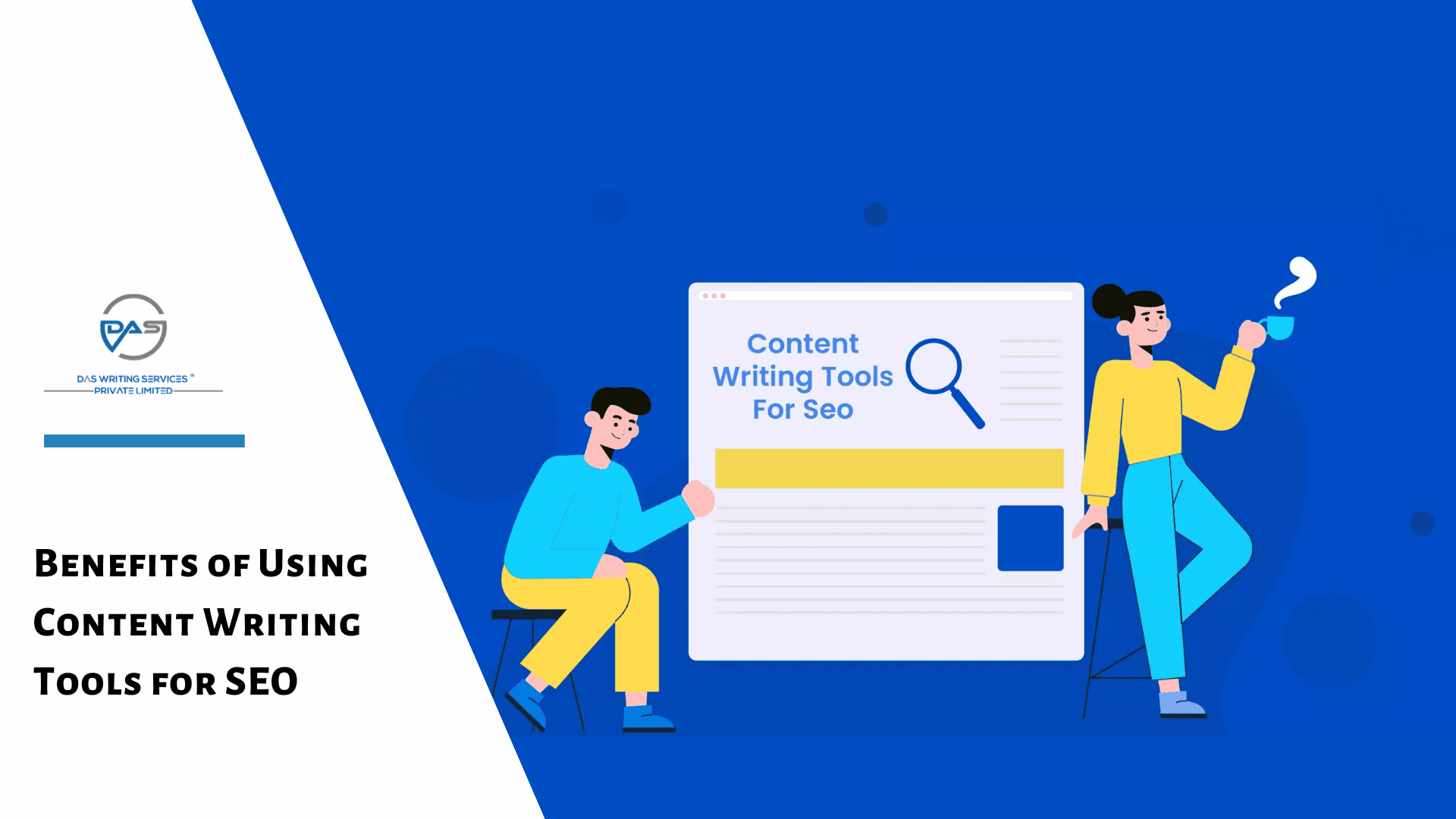


Leave a comment