If your content is on the 2nd page of Google’s SERP, you are invisible. In this case, invisibility is not a good idea.
The good idea, however, is getting to know the intricacies of Search Engine Optimisation (SEO) and getting found by your target audience. This blog will take care of the information and knowledge part, what you have to do is implement those methodically.
Let’s not waste our time discussing the benefits of a top rank, but go through the actual answer to the question: “how to rank a website on Google First page?”
Step-by-Step Guide on How to Rank Website on Google’s First Page
Follow the guide carefully to learn the entire secret that can rank a website on Google:
Step 1: Work on Your On-Site SEO
Let us share the truth with you: On-Page SEO is one of the best methods to boost Google rankings. Within a few minutes to optimise your page, you’ll witness an increase in ranking within days.
Now, the question is: How to optimise your website for your target keywords?
There is a lot of content surrounding on-page optimisation scattered through the internet, but if you prefer finding the solution in one place, here are the top on-page strategies to implement right away.
First, you have to make sure that you place the keyword at the front of the title tag.
For instance, take a look at this blog title:
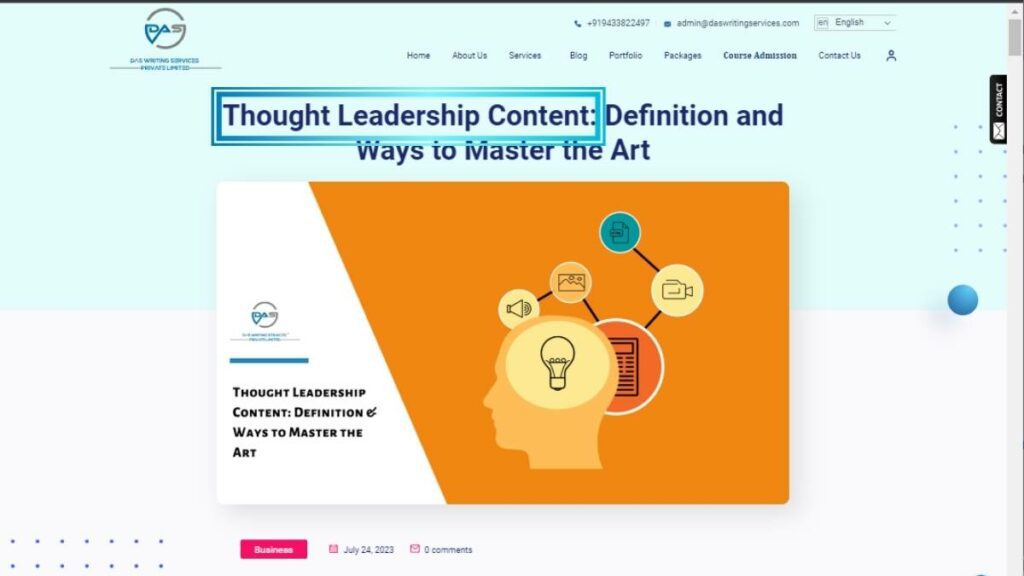
This technique is known as “Frontloading” the keyword. It is crucial to frontload, as Google pays slightly more hid to terms that appear early in the title tag, which implies less importance to those that appear later.
For example, the target keyword for the following page is “types of content writing”:
That’s why we have made the title tag start with that very keyword. You can argue that the keyword is not an exact match, to its reply we have to say that Google will have no problem fetching that up.
Second, keep your content length a little bit more (10% extra would not hurt) than the average of the first 5 content that are ranking on the Google SERP on the keyword you are aiming to compete in.
We can tell from our experience that Google loves longer content. You can cover everything you can cover on the given topic. However, in many cases long-form content would be unnecessary; you should refrain from putting your efforts there. But, you should put in the effort if it applies.
Third, the final point in this step is to use the keyword throughout your content wherever it seems applicable.
Of course, we are not suggesting you “keyword stuff” your article, that would practically be misdirecting you. However, using the keyword wherever applicable sends an unambiguous signal to Google that “this is the page that answers the search query!” It actually helps rank a website on Google.
Step 2: Use LSI Keywords
One should not underestimate LSI keywords. It is one of the most effective answers to the perennial question: how to rank a website on Google’s first page?
LSI Keywords, or Latent Semantic Indexing Keywords, are terms related to the main keyword used in content to provide search engines with context and a deeper understanding of the content’s subject matter. Unlike exact match keywords, LSI keywords are not synonyms but phrases and words that are semantically related.
For example, if the main keyword is “apple” (the classic example), the LSI keywords might include “fruit,” “orchard,” “nutrition,” or “apple varieties.” Another group of LSI keywords for the same main keyword can be “store,” “id,” “14,” “watch,” or “iPhone.”
By incorporating LSI keywords naturally into the content, search engines can associate the page with relevant topics. This improves the chances to rank a website on Google. In other words, Google favours a page that covers a topic in its entirety in a single page.
The question is how do you find LSI keywords?
There are excellent tools on the internet that can find you ample LSIs to sprinkle throughout your content. There are paid tools and free tools for this job. For starters, you can use this section of the SERP too:
Step 3: Consider the Search Intent Very Carefully
“Search Intent” nowadays is the hot cake in the realm of SEO and is crucial to rank a website on Google.
A significant reason for its prominence is the influence of RankBrain, which enables Google to determine the relevance of your site to a specific keyword. In this way, Google analyses user interactions with a website.
When users consistently find what they seek on your page, your rankings are likely to witness an upswing. On the other hand, if visitors aren’t satisfied, Google may lower your site’s position. The crucial aspect here is to ensure your page precisely meets the searcher’s needs.
We, at Das Writing Services, also experience this first-hand as we try to figure out what someone is looking for when they are typing a phrase.
For example, against the search of “Ghost-writing” we can write various types of content. It can be about the ghost-writing industry, famous ghost-writers, ghost-writing ethics, and so on. However, what we see in the top-ranking content is that when someone searches with that term it means:
- The definition of ghost-writing
- Types of ghost-writing
- Role of a ghost-writer
- Qualities of a ghost-writer
- Benefits of hiring a ghost-writing company
- What to look for when availing of ghost-writing services
With that knowledge, we wrote the blog answering all the queries that need to be answered. You can read the blog about ghostwriting after you complete reading this one.
In conclusion, if you aspire to rank a website on Google’s first page, your page must be an excellent match for users’ search queries. If you can pull that off Google will be eager to display your page to a wider audience.
Step 4: Work on Reducing the Bounce Rate
The next crucial step involves addressing your site’s Bounce Rate.
We need to do that as Google prefers to avoid the phenomenon of users landing on a site only to quickly bounce back to the search results a.k.a. pogo-sticking.
Such behaviour sends a clear message to the search engine that visitors are dissatisfied with the content they found. And when users are unhappy, it’s likely that your rankings will suffer. Definitely, excessive pogo sticking will indicate low-quality content and lead to a decline in search rankings.
That is why it is essential to focus on aligning the content with the users’ Search Intent. When you provide precisely what searchers are looking for, the chances of bouncing decrease significantly. However, Search Intent is not the only factor to consider when you are aiming for improving your site’s bounce rate.
Here are some additional straightforward tactics you can implement:
First and foremost, pay attention to your site’s “Above the Fold” section—the content that visitors see immediately upon landing on your page.
In our experience, visitors often decide to stay or leave based on their initial impression of this section. The most effective way to enhance this area is by ensuring your content is prominently placed at the top. If you do so, searchers can quickly find the information they are seeking.
For example, if you take a look at our homepage, you’ll notice that our content is positioned right at the top. Additionally, you should optimise the structure of your page to enable easy navigation.
This image shows how easily one can select and enter where their interest lies.
For this blog too, easy navigation is important; you may have noticed the presence of a table of contents at the beginning of this page. This feature allows users to directly access the specific section that interests them the most.
Moreover, integrating various visual elements like images, charts, screenshots, videos, and other visual content can significantly enhance your page’s appeal and improve user understanding. Both of these aspects contribute to a substantial reduction in bounce rate.
For instance, in every post, we are making it a point to include numerous visuals. This strategy plays a vital role in maintaining a low bounce rate on our website.
By implementing these strategies and addressing your site’s bounce rate, you can greatly enhance user experience and increase website traffic organically. A lower bounce rate will indicate to Google that your site is relevant and meets users’ needs. So, don’t overlook the significance of bounce rate in your overall SEO strategy.
Step 5: Publish High-quality Content
Easier said than done right? Do not shy away from seeking professional help and solve the problem steadfastly.
Okay, before going on to the action of seeking help for awesome content, let’s talk about what we mean by high-quality or awesome content. It is a no-brainer actually, we want content that people would link to and share on social media.
As you probably already know, Google’s algorithm heavily relies on backlinks to determine rankings. With more backlinks, your site will secure a higher rank.
The pages that rank at the top boast more backlinks compared to lower-ranking ones. To build backlinks effectively, you need to create content that attracts links organically, often referred to as “link bait.”
Let’s go through some of the methods that increase the likelihood of people linking to your site:
a. Focus on Long-Form Content
As mentioned in Step 1, longer content also excels in attracting links. Though there’s no exact word count for ideal blog posts, content surpassing 3,000 words generally performs better in link building.
b. Become a Data Source
You should create content that others can refer to and cite in their posts. Being a reliable data source enhances the probability of receiving backlinks.
c. Publish Visual Content
Visual content like infographics, charts, maps, flowcharts, and videos are incredibly effective in generating backlinks. They are highly shareable and tend to attract more links.
By implementing these strategies, you can proactively boost your chances of acquiring valuable backlinks, which, in turn, will contribute to the improvement of your site’s ranking on search engines.
Step 6: Look for More Keywords to Create Content For
At this stage, you should notice an improvement in your site’s Google ranking. Now, it’s time to take it up a notch and drive even more traffic to your site.
The easiest and most effective way to achieve this is by optimising your page for multiple keywords. Here’s the precise process to follow:
First, navigate to the “Performance on Search results” report in the Google Search Console.
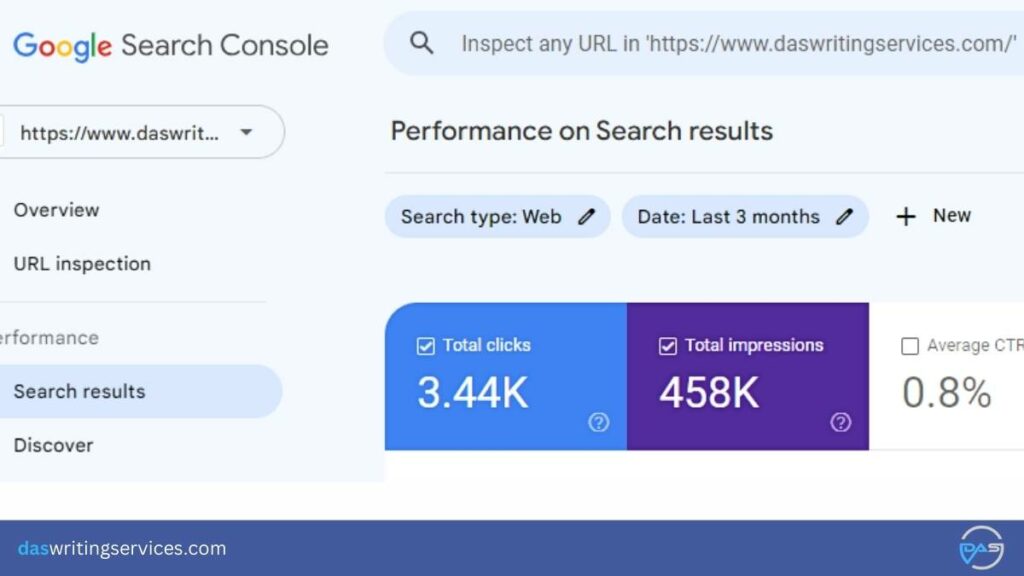
Next, review the list of queries for which you rank.
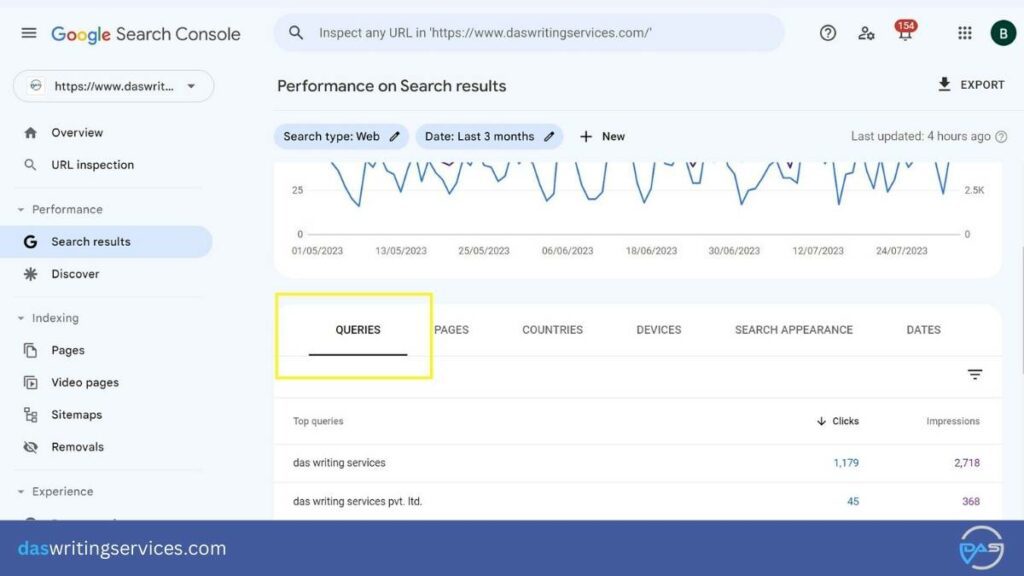
You’ll probably recognise most of these keywords since you’ve already optimised your web pages around them.
However, occasionally, you may come across keywords you haven’t intentionally targeted. If you’re ranking for such terms accidentally, just imagine how effortless it would be to rank higher if you deliberately optimise for them.
For example, we noticed a lot of traffic in this blog: 11 Reasons Why You Should Hire a Copywriter; which is not ranking on the first page against its primary keyword. However, assessing from the impressions and clicks it is getting we can be sure of it that it is ranking (with keywords we did not target) within the top 5 in the SERP.
To capitalise on this opportunity, we can revisit that page and expand on the topic to make it more relevant.
To further enhance your site’s performance, repeat this process with multiple keywords. By optimising your pages for a diverse range of relevant search queries, you can attract more targeted traffic and expand your reach.
Keep refining your content strategy and keyword optimisation to continually boost your site’s visibility and attract valuable organic traffic. This iterative process will lead to sustained improvement in your site’s rankings and overall performance on search engines.
Step 7: Build Backlinks
While publishing exceptional content is essential, it’s equally crucial to ensure that your content gets the attention it deserves.
If your approach to content marketing is what the armatures do (“publish and pray”: hoping people will link to your content) that would not be enough. The vast digital landscape is flooded with an overwhelming amount of blog posts, Facebook posts, videos, and Instagram stories released daily.
According to WordPress, its users produce nearly 70 million new posts each month.
To garner backlinks effectively, you must actively engage in content promotion. Here are two recommended techniques to boost your link-building efforts:
a. Leverage Resource Pages:
Resource pages are excellent for link building. These pages are curetted to link to the best content on a specific topic. For example, you might have a resource page dedicated to helping people quickly learn about something, as Backlinko has for SEO.
Such a page would link to helpful content on keyword research, content, and more. If you possess outstanding SEO-related content, it could be a valuable addition to a resource page like this.
b. Get Links Via Dead Links:
Implement the “Broken Link Building” strategy using the CheckMyLinks Chrome extension. Identify pages with dead links, and then send personalised emails to the page owner (usually the content’s author or the website’s webmaster) using a script like this:
By actively employing these link-building techniques, you can maximise the visibility of your content and attract more relevant backlinks. Engaging in proactive promotion is essential in today’s competitive digital landscape, ensuring that your high-quality content doesn’t go unnoticed among the millions of pieces of content published every month.
To help you out in getting backlinks from quality websites, we have prepared a high DA free guest post sites list. We have also categorised the list according to various niches. We recommend you go through the list before the websites stop giving free guest posting opportunities.
Step 8: Check The Condition of Your Technical SEO
For the majority of websites, technical SEO is not a significant concern. However, technical issues can have a detrimental impact on your site’s SEO, even if they are relatively rare. Therefore, it is crucial to pay attention to these aspects.
Here are 3 key factors to keep an eye on:
First and foremost, ensure that your website is fully optimised for mobile devices. In this day and age (2023), this may not be an issue for most sites, but it’s always a good practice to double-check.
To verify mobile optimisation, use Google’s Mobile-Friendly Testing tool. If the result shows all green, you can breathe easily knowing your site is mobile-friendly. However, if any issues arise, address them promptly to ensure a smooth user experience for mobile users.
Secondly, site loading speed is a critical factor for Google rankings. While it may not be the most dominant ranking factor, it does make a noticeable difference in user experience and SEO performance.
Utilise tools like WebPageTest.org to analyse your site’s loading speed and receive recommendations on how to improve site speed. By implementing the suggested optimisations, you can provide visitors with a faster and more enjoyable browsing experience.
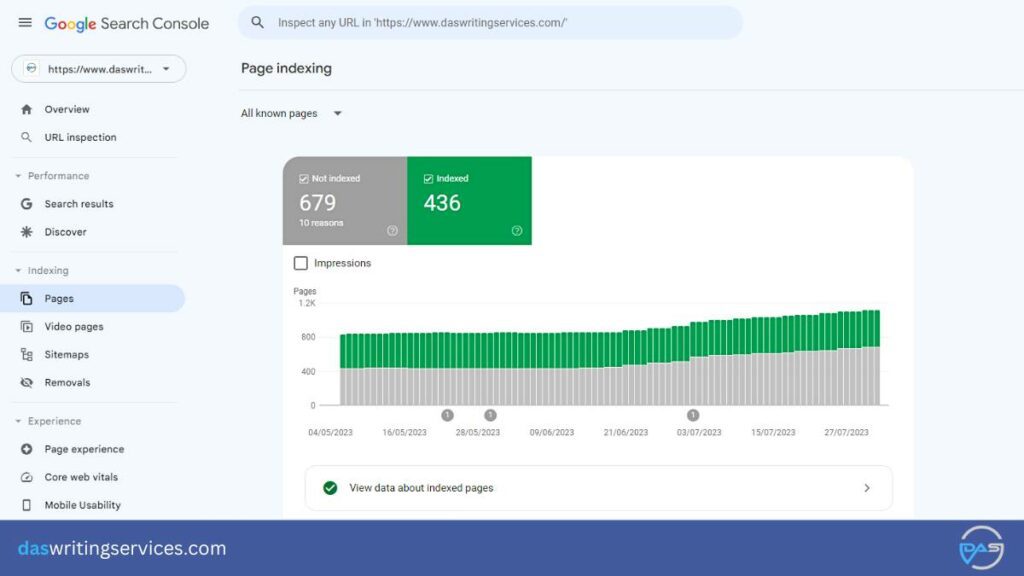
The third step is to regularly check the Google Search Console’s “Index” → “Coverage” section. This will inform you if Google is facing any challenges while indexing your site. If you encounter “Valid With Warnings” errors, attend to them promptly to prevent potential indexing issues.
Although these warnings may not be critical, it’s still worthwhile to fix them to ensure proper indexing. On the other hand, if you observe numerous red “Errors,” address them immediately to resolve any indexing problems that could be hindering your site’s performance in search results.
Finally, for WordPress users, employing the Yoast SEO plugin can be highly beneficial. While it won’t magically skyrocket your rankings, the plugin does offer valuable assistance in making your WordPress site SEO-friendly right from the start. It provides various tools and optimisations to help you create well-structured, SEO-optimised content, improve meta tags, and enhance overall site performance.
By paying attention to these technical SEO aspects, you can strengthen your site’s search engine visibility, and user experience, and ultimately improve its overall performance in organic search results.
Step 9: Do Internal Linking
Apart from all these strategies you should incorporate internal linking as a solid rank booster. It is an easy way to improve your Google rankings. You can watch this video to get an idea:
Internal linking is an easy yet effective method to boost your Google rankings. It involves linking from one page on your site to another relevant page on your site. Unlike backlinks, internal links enable you to use exact-match anchor text, which can further reinforce the relevance of your linked pages.
Make internal linking a regular practice for all your high-priority pages, and you’ll likely observe improvements in your site’s overall rankings and organic traffic. By focusing on both CTR optimisation and internal linking, you can strengthen your site’s SEO strategy and achieve better visibility on Google.
Step 10: Monitor Your Progress
By this point, you should witness a significant improvement in your site’s Google ranking, which is undoubtedly great news. However, understanding the impact of these rankings and effectively monitoring your SEO results is crucial. This step will explain to you how to track your progress effectively.
While rankings are essential if you want to measure the success of your SEO efforts, nothing surpasses organic traffic—visitors coming directly from Google. Rankings are sometimes misleading, as studies reveal that holding the top spot in Google doesn’t always guarantee the highest traffic.
Factors like organic click-through rate (CTR) play a significant role. Sometimes, the second-ranking page in Google might receive more clicks compared to the top result. By doubling your organic CTR, you can effectively double the traffic from a specific keyword.
Additionally, one single page can rank against numerous keywords. Suppose you rank 1st for keyword A, while your competitor is at the 2nd spot for the same word/phrase. However, your competitor might hold the top position for keywords B, C, and D. Due to their broader keyword coverage, they may attract better traffic than you.
While tracking your rankings in Google holds value, monitoring organic traffic is the ultimate standard for SEO.
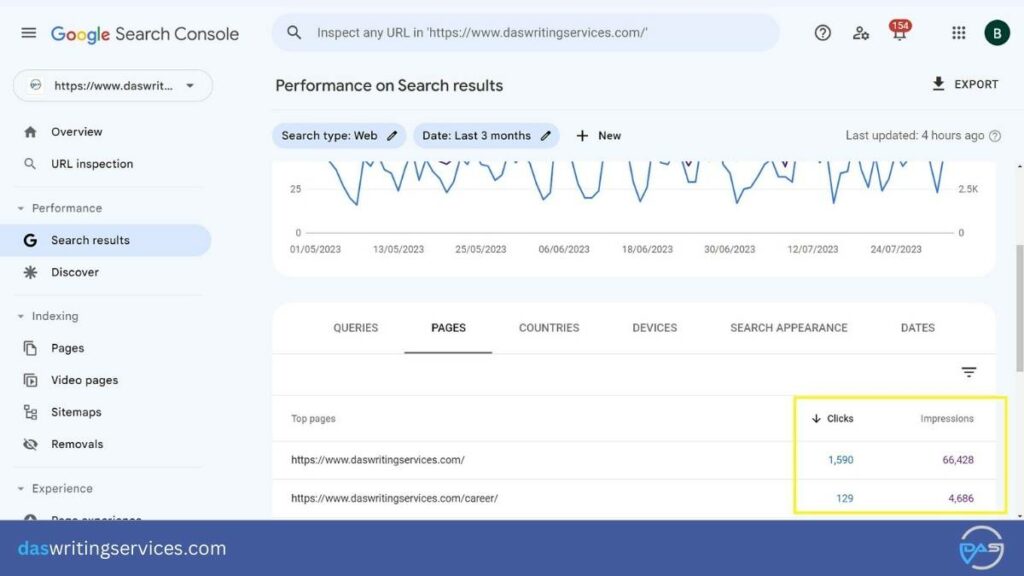
Google Search Console offers a useful report on “Clicks” and “Impressions,” which complements the organic traffic report that Google Analytics provides. It shows the number of people that had encountered your site (Impressions) and how many of them clicked on it (Clicks).
However, the real impact of your SEO efforts lies in leads and sales. You need to determine if the influx of traffic translates into tangible results and contributes to your bottom line.
There are numerous ways of tracking it, but one effective method is using the Goals feature in Google Analytics. It enables you to evaluate which pages generate the most form fill-ups or desired actions for your business.
By analysing organic traffic, clicks, and conversions, you can gain valuable insights into the effectiveness of your SEO strategies and identify areas for further improvement. Monitoring these metrics allows you to make data-driven decisions, leading to a higher return on investment (ROI) from your SEO efforts.
Bonus Tips:
Google’s utilisation of click-through rate (CTR) in its algorithm is no secret. Numerous studies, like this report made by Moz, have established that there is a relation between “Expected CTR” and rankings in the Google SERP.
In simple terms, your rank increases along with your organic CTR. A high CTR indicates to Google that your page satisfies the searchers’ queries, leading Google to boost your page’s rankings for better visibility.
To increase clicks on your pages, consider implementing the following straightforward strategies:
a. Use Power Words in Title Tags: Craft attention-grabbing titles that compel the audience to go through the content.
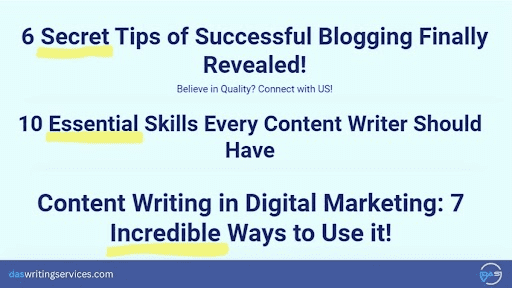
b. Use Short & Descriptive Slugs: Employing concise, descriptive slugs not only benefits SEO but also helps Google recognise your page to be highly relevant for search queries.
c. Leverage Rich Snippets: Implement rich snippets to make your site particularly noticeable in the search engine results pages (SERPs).
d. Create Captivating Meta Descriptions: Craft Meta descriptions that effectively “pitch” your page and entice users to click.
We hope that you have gained some useful insight into SEO by reading this blog. If you follow the steps it can help you build strategies for your own website to rank on Google’s first page. Additionally, there is a provision for providing professional help through our writing services that can keep the quality of your content high. This is one of the safest and easiest ways to rank a website on Google’s first page. So, feel free to connect to us. Happy ranking!
Frequently Asked Questions
1. How long can content take to rank on Google’s first page?
Assuming your content is of high quality and is pretty relevant it can take around 2 to 6 months for the content to achieve rankings (and your website has to be fully optimised for search engines). In more competitive landscapes (or in case your website lacks complete optimisation), this timeline could extend beyond 12 months.
2. How many listings are on the first page of Google?
At present Google is showing 10 organic search listings on average. Depending on the keyword the number may increase or decrease.
3. What is rank 0 in SEO?
Position zero, also known as the featured snippet, refers to the information Google presents at the very top of search results. It serves as a highlighted snippet of content that provides a direct answer to a search query. Positioned above the highest-ranking search result, position zero stands out with its distinctive display format.





Leave a comment